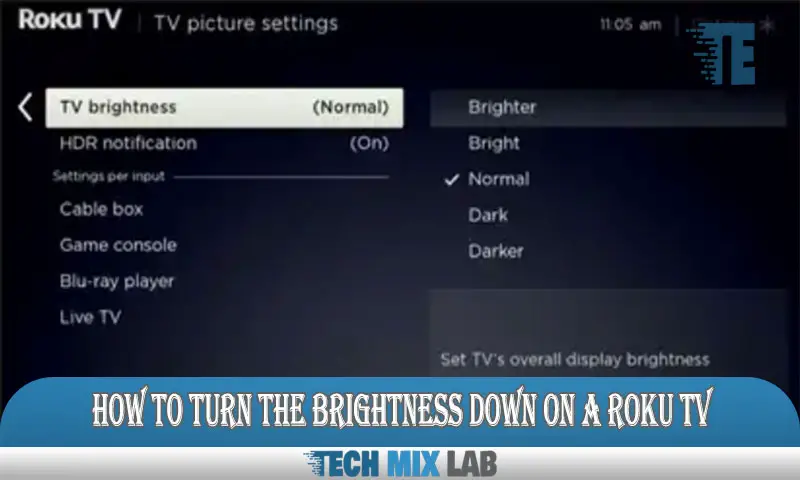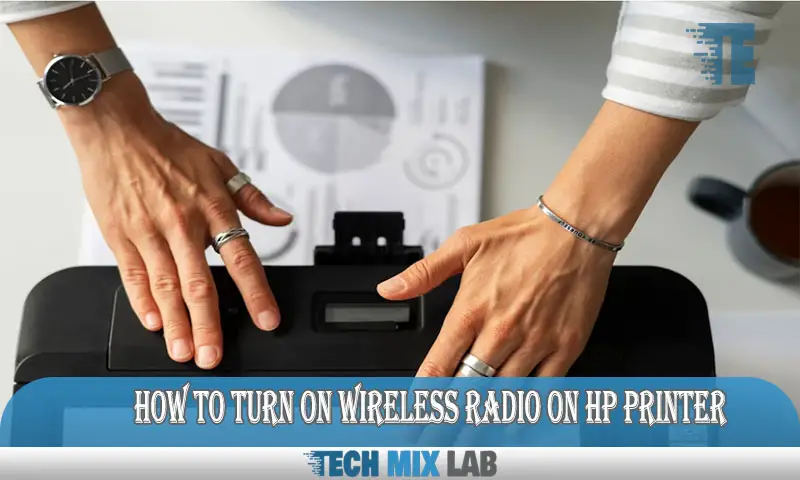To make the water look blue in pictures, adjust the white balance and use a polarizing filter. Water can appear blue in pictures by following a few simple techniques.
Firstly, adjust the white balance on your camera to a cooler setting to accentuate the blue tones. Additionally, consider using a polarizing filter to reduce reflections and enhance the color intensity of the water. These techniques will help you capture vibrant blue hues in your water photographs, creating a visually appealing and captivating image.
Experiment with different settings and angles to achieve the desired effect and showcase the beauty of blue water in your pictures.
What Makes Blue Water So Captivating?
Blue waters in pictures have a captivating allure that is hard to resist. However, capturing this mesmerizing color can be quite challenging. The key lies in understanding what makes blue waters so captivating. By employing certain techniques, you can make the water look blue in pictures.
One such technique is adjusting the white balance and exposure settings of your camera. Additionally, choosing the right time of day when the lighting conditions complement the blue hues can make a significant difference. Experimenting with different angles and compositions can also enhance the overall effect.
Moreover, using polarizing filters can help reduce glare and bring out the true blue tone of the water. By following these guidelines, you can achieve stunning pictures that beautifully capture the allure of blue waters.
Understanding The Role Of Lighting
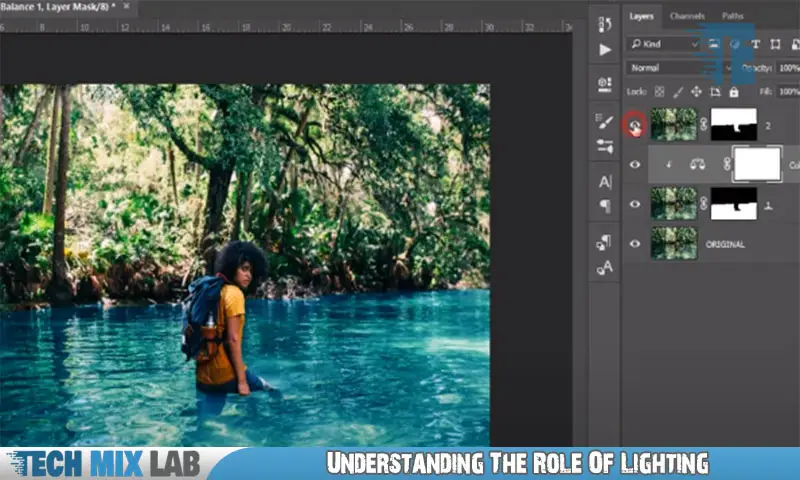
Understanding the role of lighting is crucial to capturing the true blue color of water in pictures. Natural light has a significant impact on the appearance of blue water. Different lighting conditions require specific techniques to achieve the desired results. Adjusting the exposure and white balance settings can help enhance the blues in your photographs.
Shooting during the golden hour, when the sun is low in the sky, can create a warm and vibrant look. Experimenting with backlighting can add depth and drama to your images. Additionally, using polarizing filters can help reduce glare and make the water appear more vivid.
By understanding the influence of natural light and implementing proper techniques, you can make water look truly blue in your pictures.
Choosing The Right Camera Equipment
Capturing the mesmerizing blue waters requires the right camera equipment. One of the crucial factors is choosing the appropriate lens option to enhance the beauty of the pictures. The lens selection should focus on capturing the vibrant blue color, making it stand out in the final images.
By carefully selecting the lens, photographers can achieve stunning results and bring the true essence of the blue waters to life. With the right camera gear, they can capture every detail and create visually captivating pictures that showcase the natural blue hues.
From wide-angle lenses to telephoto lenses, the choice depends on the desired outcome and the photographer’s style. Experimenting with different lens options can help photographers achieve their vision and make the water look truly blue in their pictures.
Composition Techniques For Blue Waters
Framing blue waters in a photograph requires an understanding of composition techniques like the rule of thirds. By positioning the main subject or horizon along the imaginary lines within the frame, you can create a visually appealing image. Additionally, incorporating leading lines, such as a shoreline or the edge of a pool, can guide the viewer’s eye toward the blue waters.
Another approach is to use a low-angle perspective to showcase the vastness of the water and create a sense of depth. Experimenting with different angles, focal points, and foreground elements can also add interest to the composition. Remember, the key is to capture the essence of the blue waters and create a visually striking image that captivates the viewer.
Utilizing Filters For Capturing Blue Waters
To capture that perfect blue water in your pictures, utilizing filters can be immensely beneficial. Filters are an essential tool in blue water photography, as they can help enhance the color and clarity of the water. There are various types of filters available, each serving a specific purpose.
For instance, a polarizing filter can reduce reflections and increase saturation, resulting in more vibrant blue water. Additionally, a graduated neutral density filter can balance the exposure between the sky and the water when shooting a sunset or sunrise over the water.
Understanding when to use different filters is crucial for achieving the desired effect in your photographs. By incorporating filters into your photography equipment, you can effectively make water look blue and capture stunning images that truly stand out.
Mastering Exposure For Blue Waters
Mastering exposure is crucial when it comes to capturing stunning blue water in photography. Understanding exposure techniques enables you to achieve the perfect balance of light and darkness in your pictures. By controlling the amount of light that enters the camera, you can create the illusion of vibrant blue water.
Start by adjusting your camera’s aperture, shutter speed, and ISO settings to optimize exposure. Utilize a narrow aperture to ensure a large depth of field and enhance the clarity of the water. Experiment with slower shutter speeds to capture the movement of the water, giving it a soft and ethereal look.
Additionally, consider using a low ISO to reduce noise and maintain image quality. With these exposure techniques, you can transform ordinary water into a mesmerizing shade of blue in your photographs.
Capturing Movement In Blue Waters
To capture the dynamic nature of blue waters in your photographs, try experimenting with slow shutter speeds. This technique can create a unique effect that emphasizes movement in the water. By using a slower shutter speed, you allow more time for the water to flow and create beautiful patterns.
This technique works particularly well with blue waters, as it enhances their natural vibrancy and depth. Adjusting your camera’s settings and practicing different shutter speeds will help you achieve the desired effect. So, next time you want to make the water look blue in your pictures, don’t forget to try capturing the movement through techniques like using slow shutter speeds.
Post-Processing Tips For Enhancing Blue Waters
Editing techniques play a crucial role in bringing out the vibrant colors of blue waters in photographs. One effective method is to adjust contrast and saturation levels to achieve maximum impact. This process enhances the intensity and richness of the blue tones, making the water look more vibrant and appealing.
By carefully manipulating these settings, you can make the water appear bluer and create a striking visual impact. It is important to strike the right balance, ensuring that the blues look natural and realistic rather than oversaturated or artificial. Experimenting with different levels and settings will help you achieve the desired outcome, allowing you to capture the beauty of blue waters in your pictures.
So, by utilizing post-processing techniques, you can transform your ordinary water images into stunning and captivating photographs.
Capturing Blue Waters In Different Locations
Photographing blue waters in different locations presents both challenges and opportunities. Each setting – oceans, rivers, and lakes – requires different techniques to capture their unique beauty. By adjusting the white balance and using a polarizing filter, it is possible to capture the deep blue color of the oceans.
Rivers, on the other hand, offer the opportunity to photograph the play of light and reflections on the water’s surface. Using a slow shutter speed can create a dreamy effect. Lakes provide a calm and serene backdrop, and photographing the clear blue waters can be enhanced by capturing the surrounding landscape.
Understanding the characteristics of each location and experimenting with different compositions and settings will help you make water look blue in your pictures, wherever you may be. So, grab your camera and explore the stunning blue waters around the world!
Finding Inspiration And Developing A Unique Style
Drawing inspiration from others’ blue water images is a great way to develop your own unique style. By studying the work of other photographers, you can learn new techniques and gain fresh perspectives. When it comes to capturing blue waters, it’s important to experiment with different angles and lighting conditions.
By trying various approaches, you can find what works best for you and develop a personal style. Additionally, pay attention to the post-processing techniques used in images that inspire you. Editing plays a crucial role in making water look blue and vibrant in pictures.
Remember, there are no set rules when it comes to photography, so don’t be afraid to think outside the box and explore your own creativity. By continuously learning and evolving, you can create stunning blue water images that reflect your unique vision.
Experimenting With Different Perspectives
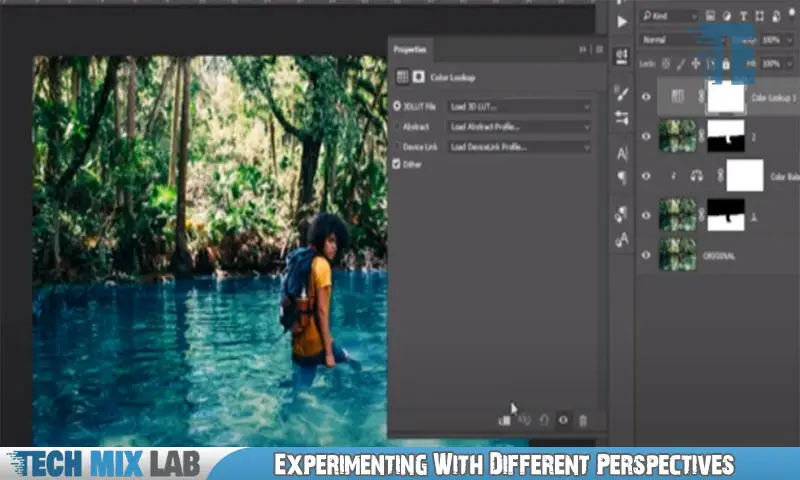
Experimenting with unique perspectives is key to making water look blue in pictures. By exploring different angles, you can create captivating blue water photography. To capture stunning reflections and depth, keep in mind a few tips.
Troubleshooting Common Blue Water Photography Challenges
For optimal blue water photography, troubleshoot common challenges like reflections, glare, and blown-out highlights. Tackle issues with color balance and embrace post-processing techniques to achieve the desired effect in your pictures. Overcoming reflections and glare can be accomplished by adjusting angles or using polarized filters.
Blown-out highlights can be resolved by properly exposing the image and utilizing post-processing tools to bring back lost details. Ensure a natural blue color by experimenting with white balance settings and adjusting saturation levels during editing. Remember to maintain a balance between enhancing the blue tones and preserving the overall realism of the water.
With patience and practice, you can master the art of making the water look blue in your pictures.
FAQ
Why does water sometimes appear green or brown in photos instead of blue?
Water can appear different colors in photos due to various factors, including the water’s depth, the presence of algae or sediment, lighting conditions, and the camera’s white balance settings.
How can I make water look blue in photos taken in natural light?
To make water appear blue in natural light, ensure that the white balance setting on your camera or smartphone is set to “Daylight” or “Sunny.” This helps capture the natural blue tones of the sky and water.
Can I enhance the blue color of water in post-processing?
Yes, you can enhance the blue color of water during post-processing using photo editing software like Adobe Photoshop or Lightroom. Adjust the saturation and color balance to make the water appear bluer.
Conclusion
Capturing the mesmerizing blue hues of water in pictures is a skill worth mastering for any aspiring photographer. By understanding the principles of color and light, making water look blue can be achieved with some simple techniques. The first step is to find the right location with clear and clean water, as pollutants can affect the desired color.
Experimenting with different angles and compositions can add depth to your photographs. Controlling the exposure settings is crucial, especially by adjusting the white balance and using filters to enhance the blue tones. Post-processing tools can further enhance the blue color, but it is essential to strike a balance and maintain a natural look.
Ultimately, practice and patience are key to capturing the beauty of blue water in pictures, allowing you to create stunning images that evoke a sense of serenity and tranquility. So grab your camera, find a beautiful water body, and embark on a journey to capture the breathtaking blues of water in all their glory.