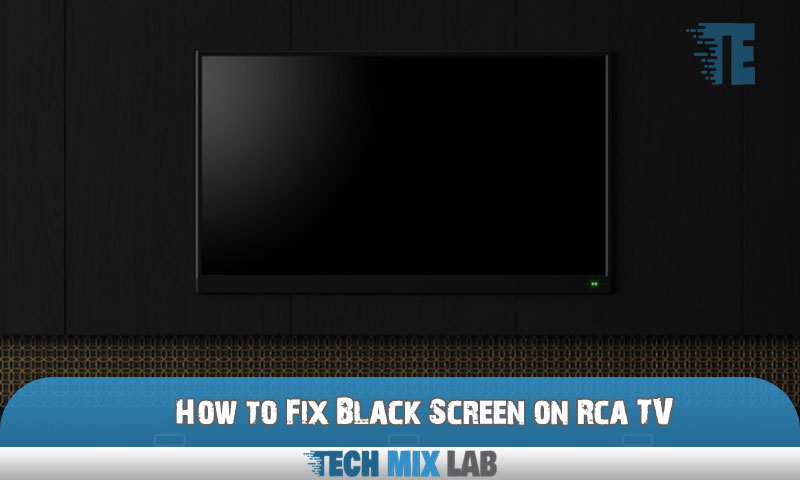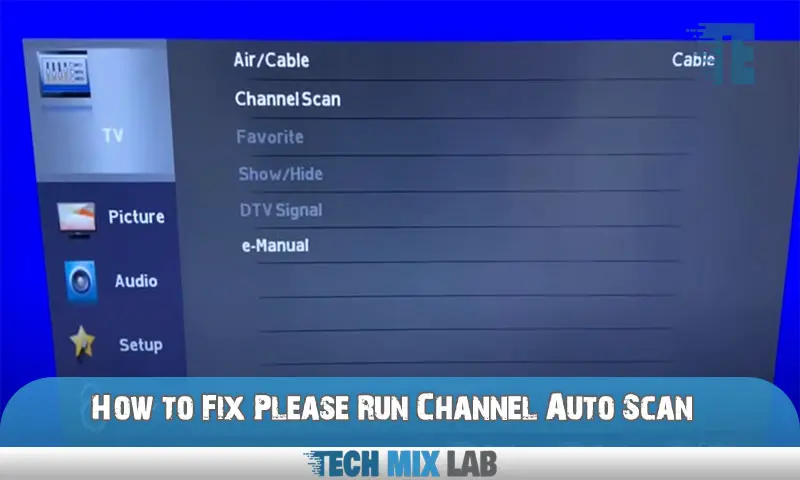To fix the black screen on an RCA TV, perform a power cycle and check the connections. Introducing a solution for fixing the black screen on an RCA TV involves simple steps that can quickly resolve the issue.
This guide will outline the necessary actions to be taken, ensuring a hassle-free experience in rectifying the problem. By effectively power cycling your TV and checking the connections, you can easily troubleshoot the black screen and potentially resolve the issue without requiring professional assistance.
Following these straightforward steps will aid in restoring the picture on your RCA TV.
Common Causes Of Black Screens On RCA TVS
Black screen issues on RCA TVs can arise for various reasons. Power problems are one potential cause that you should check for. Faulty cables can also lead to a black screen, so ensure all connections are secure. Another issue to consider is input selection problems, where you may need to switch to the correct input source.
Additionally, software or firmware glitches could be the culprit, so it’s worth checking for any available updates. By troubleshooting these common causes, you can effectively fix the black screen on your RCA TV and enjoy uninterrupted viewing once again.
Checking Power Connections

To fix the black screen on your RCA TV, start by checking the power connections. Make sure the TV is properly plugged into the power outlet or power strip. If it’s already plugged in, you can try resetting the TV.
Press and hold the power button for about 10 seconds to perform a soft reset. This will clear any temporary glitches that might be causing the black screen issue. Once the TV is reset, turn it back on and see if the black screen problem is resolved.
If not, you may need to explore other troubleshooting steps or seek assistance from a professional. Keep in mind that these steps can vary depending on the specific model of your RCA TV.
Troubleshooting Cable And Connection Issues
Are you experiencing a black screen issue on your RCA TV? The first step in troubleshooting this problem is to inspect your HDMI, AV, or component cables. Look for any signs of damage or loose connections. If you notice any problems, replace the cables with new ones.
Additionally, check that all cable connections are secure and properly inserted into their respective ports. Loose connections can cause signal interruptions and result in a black screen. By following these simple steps, you can resolve cable and connection issues causing a black screen on your RCA TV.
Say goodbye to the frustration of a black screen and enjoy uninterrupted viewing.
Resolving Input Selection Problems
A common issue with RCA TVs is the black screen. To resolve input selection problems, confirm the correct input source. Navigate the TV menu for input selection and reset the TV to factory settings. By doing so, you can fix the black screen issue and get your RCA TV working again.
Ensure that you are selecting the appropriate input source for the device you want to use. Sometimes, the TV may be set to the wrong input, causing the screen to go black. By resetting the TV to its factory settings, you can eliminate any potential software glitches that might be causing the black screen problem.
Following these steps should help you resolve the black screen issue on your RCA TV.
Fixing Software Or Firmware Glitches
When fixing a black screen on an RCA TV, one common solution is to address software or firmware glitches. To begin, try restarting both the TV and any connected devices. If the issue persists, consider updating the TV’s software or firmware.
Alternatively, you can attempt a hard reset by unplugging the TV and holding the power button for 20 seconds, then plugging it back in. If these steps don’t resolve the problem, it may be necessary to contact RCA support for further assistance.
By following these troubleshooting steps, you can potentially fix the black screen issue on your RCA TV and resume enjoying your favorite shows and movies.
Adjusting TV Display Settings
To fix the black screen on your RCA TV, start by adjusting the brightness and contrast settings. Experiment with different levels to find the optimal picture quality. If the issue persists, you can also try changing the screen ratio and zoom settings.
This might help adjust the display size and eliminate any black borders. Lastly, if all else fails, you can reset the picture settings to their default values. This can be done through the TV’s settings menu. By following these steps, you can troubleshoot and resolve the black screen problem on your RCA TV.
Troubleshooting External Devices And Connections
Troubleshooting external devices and connections helps fix black screen issues on RCA TVs. Disconnecting and reconnecting external devices can solve the problem. Additionally, replacing faulty or damaged cables might be necessary. Start by unplugging all connected devices from the TV and then reconnecting them securely.
Check if the black screen issue is resolved after each step. Make sure all cables are properly inserted into their respective ports. Moreover, examine the cables for any visible signs of damage or wear. If a cable is found to be faulty, purchase a replacement.
It is important to ensure that all connections are tight and secure. By following these steps, you can effectively troubleshoot and fix black screen problems on your RCA TV.
Cleaning And Maintenance For RCA TVS
Maintaining the cleanliness of your RCA TV is essential to preventing a black screen issue. Start by dusting the TV regularly, and paying special attention to the ventilation areas. Use a microfiber cloth or a soft brush to gently remove any dirt and dust.
Be careful not to apply too much pressure to the screen. When cleaning the screen itself, use proper techniques such as spraying a screen cleaner onto a lint-free cloth and gently wiping the surface. Avoid using harsh chemicals or abrasive materials, as they can damage the screen.
Additionally, it’s important to conduct regular maintenance checks for the TV components, such as checking the cables and connections for any loose or damaged parts. By following these cleaning and maintenance tips, you can keep your RCA TV running smoothly and avoid encountering a black screen problem.
Researching And Contacting RCA Support
Researching and contacting RCA support is crucial when dealing with a black screen issue on your RCA TV. Official RCA support channels provide helpful resources and guides for troubleshooting the problem. By accessing their website or reaching out via phone or email, you can find answers to common questions and step-by-step instructions for resolving the black screen.
Additionally, you can learn about warranty coverage and repair services available for your RCA TV. It is important to explore these support options, as they can guide you towards a solution that gets your TV up and running again. Utilize the knowledge offered by RCA TV’s official support channels to quickly and successfully fix the black screen.
Locating RCA Authorized Service Centers

Is your RCA TV showing a black screen? Don’t worry, there’s a solution. When it comes to locating authorized service centers for RCA, online databases and directories can be helpful. These resources provide information about trusted repair facilities near you.
With this information, you can easily schedule repairs or service appointments. Avoid the hassle of searching for a reliable technician on your own. Utilize these online databases and directories to find RCA-authorized service centers near you. Ensure that your TV gets the professional assistance it needs to fix the black screen issue.
Start by searching for authorized centers in your area and scheduling a service appointment for prompt and efficient repairs.
FAQ
How Do You Fix A TV That Turns On But The Screen Is Black?
To fix a TV that turns on but has a black screen, try these troubleshooting steps. First, check if the TV’s power cord is properly connected and secure. If it is, power cycle the TV by unplugging it for a few minutes, then plugging it back in and turning it on.
How Do I Reset My RCA TV Screen?
To reset your RCA TV screen, follow these steps. First, locate the power button on your TV and press and hold it for about 10 seconds. This will power off the TV. Next, unplug the TV from the outlet and wait for approximately 30 seconds.
What Happens When Your TV Is On But The Screen Is Black?
When your TV is on but the screen is black, it usually means there is an issue with the display. This could be due to a faulty connection, a problem with the cables, or even a malfunctioning backlight. To resolve this, first ensure that all cables are securely connected.
Conclusion
Fixing a black screen on your RCA TV can be a frustrating experience, but with the right troubleshooting steps, it is possible to resolve the issue and get your TV working again. Firstly, checking the power source and ensuring all connections are secure is crucial.
Additionally, adjusting the display settings, such as brightness and contrast, might help eliminate the black screen problem. If these steps don’t work, performing a factory reset or contacting RCA customer support for further assistance may be necessary. Remember to approach each troubleshooting step with caution and take note of any potential damage that might require professional repair.
By following these tips and being patient, you can effectively troubleshoot and fix the black screen issue on your RCA TV. Keep enjoying your favorite shows and movies!