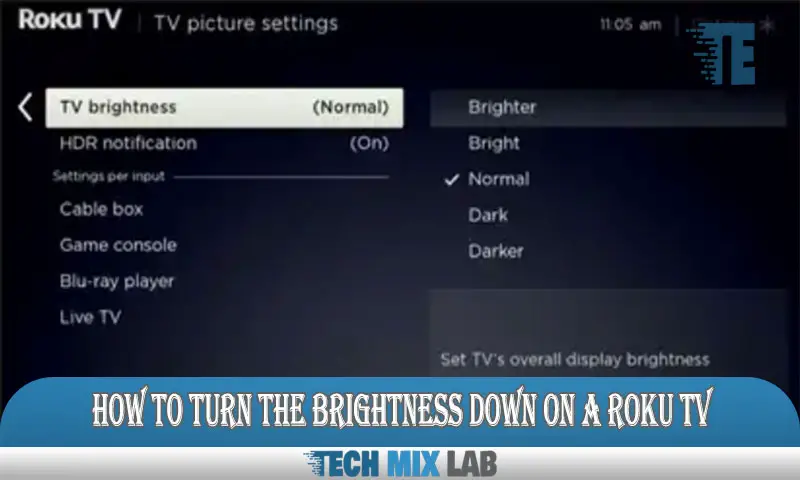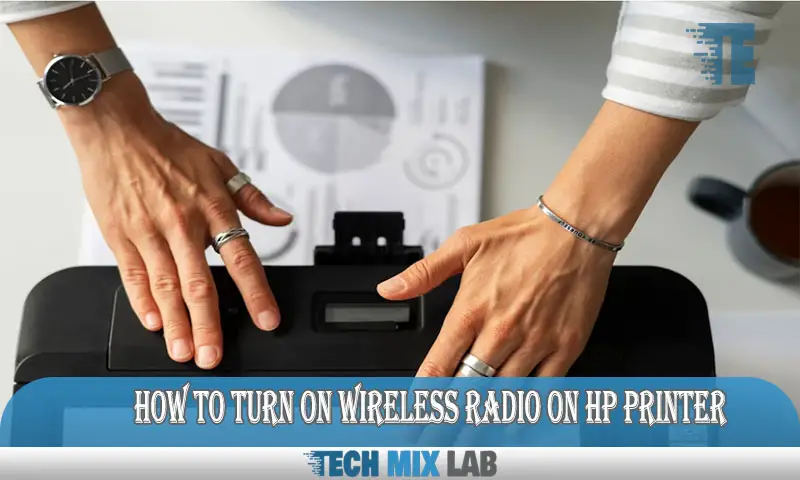To find your house in Minecraft, use coordinates to navigate accurately and efficiently. In the game Minecraft, finding your house is essential for navigation and survival.
By utilizing coordinates, you can easily determine your house’s exact location. This guide will provide you with step-by-step instructions on how to find your house, ensuring you never get lost in the expansive world of Minecraft. Whether you are a beginner or an experienced player, these tips will help you locate your home quickly and effortlessly, allowing you to focus on crafting, building, and exploring the vast possibilities that Minecraft has to offer.
So, let’s delve into the world of coordinates and embark on a journey to find your beloved Minecraft house.
Understand The Basics Of Minecraft House Navigation
Understand the basics of Minecraft house navigation by learning the importance of coordinates in the game. To find your house in Minecraft, you need to familiarize yourself with the F3 debug screen. This screen provides valuable information, such as your current location in the game world.
By paying attention to the X, Y, and Z coordinates, you can easily navigate and locate your house. Remember to take note of the coordinates when you find your house initially, as this will help you return to it later.
This simple understanding of coordinates is key to finding your way back to your house in Minecraft. So, take the time to learn this aspect of the game and never lose your way again.
Easy Ways To Locate Your House

Natural landmarks can be used as landmarks in Minecraft to help you locate your home. Look for unique features such as mountains, rivers, or trees that stand out in the surrounding landscape. These landmarks can serve as a guide and help you navigate your way back to your house.
Another useful tool is the compass, which points toward your spawn point or original starting location. By utilizing the compass effectively, you can determine the general direction of your house and travel towards it. Pay attention to the coordinates displayed in the game as well, as they can provide precise information about your current location.
By combining these methods, you’ll be able to easily locate your house in Minecraft and avoid getting lost in the vast world of the game.
Advanced Techniques For House Tracking
When navigating through the vast world of Minecraft, finding your house can be a challenging task. However, with advanced techniques for house tracking, such as creating and utilizing custom maps, you can easily locate your home in no time. By using beacons and markers, you can mark important landmarks and points of interest on your map.
This will help you easily determine the direction and distance to your house, ensuring you never get lost again. Additionally, custom maps can be personalized with relevant symbols and labels, providing a visual representation of your surroundings. With these strategies, exploring the Minecraft universe becomes more efficient and enjoyable, allowing you to focus on other exciting adventures.
So, go ahead and put these advanced techniques into practice to find your house effortlessly in Minecraft.
Utilizing In-Game Tools For Efficient House Finding
Utilize Minecraft’s in-game tools for efficient house finding by optimizing the use of the Elytra for aerial exploration. With the Elytra, you can soar high above the map, gaining a bird’s eye view of the surroundings. This allows for quick identification of potential house locations.
Additionally, leverage teleportation and waystones for swift travel between different points of interest. By setting up teleportation networks or utilizing waystones, you can easily navigate the Minecraft world, reducing travel time and making your search for the perfect house more efficient.
Whether you’re exploring new biomes or searching for specific landmarks, utilizing these in-game tools will help you find your dream house in no time. Get ready to embark on an exciting adventure filled with exploration and discovery!
Using Minecraft Mods And Tools For House Location
Looking to find your house in Minecraft? Enhance your house-locating capabilities with popular mods. Explore mapping tools and applications for a seamless Minecraft experience. These mods offer innovative features and functionalities. With a vast array of choices, you can customize your Minecraft world and easily locate your house.
From radar-like tools to specialized compasses, these mods provide enhanced navigation options. Additionally, mapping tools and applications offer detailed maps and coordinates to pinpoint your house’s exact location. With these tools and mods at your disposal, you can effortlessly explore, build, and find your way back home in Minecraft.
Begin your adventure now and never lose sight of your Minecraft house again.
Tips And Tricks For Finding Houses In Different Biomes
Finding your house in Minecraft can be a challenging task, especially when you’re exploring different biomes. Whether you’re navigating the Overworld, Nether, or End dimensions, there are strategies to help you locate houses. In the Overworld, pay attention to distinctive landmarks or create your own landmarks to easily find your way back.
In the Nether, build portals near your house to create a quick travel system. In the end, use ender pearls or an elytra to traverse the space and locate your house. When it comes to underwater houses, make use of water-breathing potions and look out for underwater ruins or shipwrecks.
For underground houses, keep an eye out for cave entrances or use a compass to guide you. With these tips and tricks, finding your house in Minecraft will no longer be a daunting task.
Troubleshooting And Dealing With Challenges

If you are facing trouble finding your house accurately in Minecraft, don’t worry. It’s a common challenge, but there are ways to handle it. Firstly, try to recall any landmarks or specific coordinates that can lead you back. If your house has been destroyed or moved, explore the area around it to see if there are any remnants or signs.
Additionally, you can use a compass to guide you back to your original spawn point. Another option is to craft and use maps to mark important locations, including your house. Moreover, consider building distinctive structures around your house to make it easier to spot from a distance.
However, when all else fails, you can use external resources such as Minecraft seed finders or world editors to find your house’s exact location. Overall, don’t panic, stay calm, and follow these tips to locate your house efficiently in Minecraft.
Enhancing The Experience Of Finding Your House
Finding your house in Minecraft can be a challenging task. However, there are several ways to enhance this experience. One effective method is to build distinctive landmarks around your house. These landmarks can act as visual cues and make it easier to identify your house from a distance.
Additionally, customizing the exterior of your house can make it stand out even more. You can use unique materials, color schemes, or architectural features to make your house easily recognizable. By following these tips, you can ensure that finding your house in Minecraft is a seamless and enjoyable process.
Happy building!
FAQ
How Do You Teleport To Your House In Minecraft?
To teleport to your house in Minecraft, you need to craft and use an Ender Pearl.
How Do You Find Lost Items In Minecraft?
To find lost items in Minecraft, follow these steps: 1. Retrace your steps and search the areas where you last remember having the item. 2. Look for any indicators, like dropped items or broken blocks, that could lead you to the lost item.
How Do You Use A Compass To Get Home In Minecraft?
To use a compass to get home in Minecraft: 1. Craft a compass by placing 4 iron ingots surrounding Redstone in the crafting grid. 2. Hold the compass in your hand to activate it. 3. The compass needle will point toward your original spawn point, which is usually your home.
Conclusion
Finding your house in Minecraft can be an exciting and challenging task, especially for beginners. By following the tips and strategies discussed in this blog post, you can navigate through the vast virtual world of Minecraft and locate your house with ease.
Remember to establish landmarks, use coordinate systems, craft and utilize maps, and mark your house using signs or different blocks. These methods will not only help you find your house quickly but also add an element of personalization to your Minecraft experience.
So, whether you are a seasoned player or just starting out, embracing these techniques will enhance your gameplay and make your journey in Minecraft all the more enjoyable. Get ready to explore, create, and always find your way back home in the pixelated realm of Minecraft.