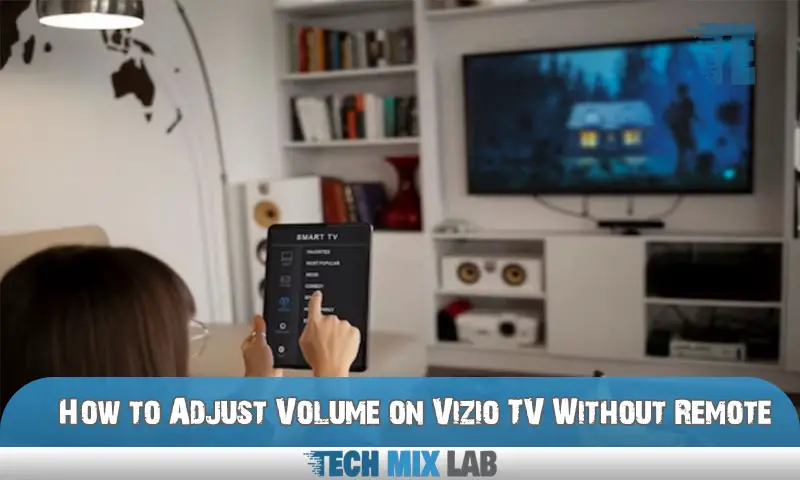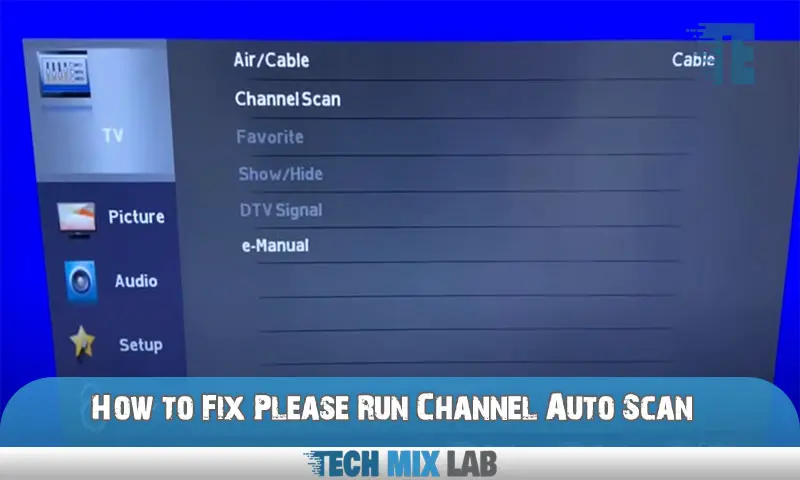To adjust the volume on a Vizio TV without a remote, press the volume up or volume down buttons on the TV itself. Introducing a solution to adjust the volume on a Vizio TV without a remote may come in handy in situations where the remote is misplaced or not functioning.
Luckily, you have the option to use the buttons located on the TV itself. By simply pressing the volume up or volume down buttons on the TV, you can easily adjust the volume level to your preference without the need for a remote control.
This convenient method allows you to enjoy your favorite shows or movies without interruption.
Control Vizio TV Volume Without A Remote
Adjusting the volume on a Vizio TV without a remote can be a bit challenging. However, there are alternative methods that you can try. One option is to use the volume buttons on the TV itself if it has them.
Another option is to download a remote control app on your smartphone and connect it to your TV via Wi-Fi. Some TVs also have a headphone jack that you can use to connect external speakers or headphones with volume controls.
Additionally, you may consider purchasing a universal remote that is compatible with your Vizio TV. Keep in mind that not having a remote for volume control can be limiting, but with these alternative methods, you can still enjoy your TV viewing experience.
Using The Physical Buttons On Your Vizio TV

Adjusting the volume on your Vizio TV without a remote is possible by using the physical buttons. To get started, identify and locate the volume control buttons on your TV. These buttons are typically situated either on the side or bottom of the device.
Once you have found them, press the button with the “+” symbol to increase the volume and the button with the “-” symbol to decrease it. By using these physical buttons, you can easily adjust the volume to your desired level without the need for a remote control.
So next time you find yourself without a remote, don’t fret; you can still enjoy your favorite shows and movies with the convenience of adjusting the volume directly on your Vizio TV.
Using The Vizio Smartcast Mobile App
To adjust the volume on your Vizio TV without a remote, you can use the Vizio SmartCast Mobile App. First, download and install the app on your smartphone or tablet. Once installed, connect your device to your Vizio TV. This connection will allow you to control the volume of the TV using your mobile device.
With the Vizio SmartCast Mobile App, you have the flexibility to adjust the volume without the need for a remote. Enjoy your favorite shows and movies at the desired audio level with this convenient solution.
Using A Universal Remote With Your Vizio TV
To adjust the volume on your Vizio TV without a remote, you can use a universal remote. First, find a compatible universal remote for your Vizio TV. Once you have the remote, program it to control the volume on your TV.
Follow the instructions provided with the universal remote to set it up correctly. This will allow you to adjust the volume without needing the original Vizio remote. With a universal remote in hand, you can conveniently and easily control the volume on your Vizio TV, enhancing your viewing experience.
Enjoy your favorite shows and movies at the perfect volume level, all without the need for a traditional remote.
Using A Soundbar Or Audio System For Volume Control
One way to adjust the volume on your Vizio TV without a remote is by connecting a soundbar or audio system. This option allows you to control the volume through the soundbar or audio system itself. By exploring this alternative, you can enjoy enhanced sound quality and convenient volume control.
Additionally, connecting a soundbar or audio system to your Vizio TV eliminates the need for a remote and provides a seamless entertainment experience. With this setup, you can easily adjust the volume to your desired level without any hassle. Say goodbye to searching for the remote and hello to a more efficient volume control solution.
Using Voice Control For Volume Adjustment
Learn the art of adjusting the volume on your Vizio TV without the need for a remote. Discover how you can use voice control to effortlessly adjust the volume. Take advantage of this feature by exploring the Vizio TV models that support voice commands for volume adjustment.
Simply say your desired volume level, and your TV will respond accordingly. Whether you prefer a louder or softer sound, using voice control for volume adjustment is a convenient and hassle-free option. Say goodbye to searching for the remote or struggling with buttons and knobs.
With just a simple voice command, you can enjoy your favorite shows and movies at the perfect volume. Discover the ease and convenience of utilizing voice control for volume adjustment on your Vizio TV today.
Setting Default Volume Levels On Your Vizio TV
Setting default volume levels on your Vizio TV allows you to personalize your viewing experience. By customizing the volume settings, you can ensure that the sound is just right for your preferences. Adjusting the volume without a remote may seem challenging, but it can be done through the TV’s menu.
First, locate the menu button on your TV’s control panel. Press the menu button and navigate to the audio settings. From there, you can adjust the default volume level to your preferred setting. Take a moment to play around with the volume until you find the perfect balance.
With the default volume level set, you can enjoy your favorite shows and movies with consistent audio quality. So, grab your remote, or if it’s not available, follow these simple steps to adjust the volume on your Vizio TV.
Troubleshooting Volume Control Issues
Having trouble adjusting the volume on your Vizio TV without a remote? Don’t worry, we’ve got you covered. When it comes to troubleshooting volume control issues on Vizio TVs, there are a few common problems you might encounter. The first step is to check the physical buttons on your TV and make sure they are functioning properly.
If that doesn’t work, you can try resetting the TV to its factory settings. Another option is to use the Vizio SmartCast app on your smartphone as a remote control. Additionally, you can connect an external speaker or soundbar to your TV for better volume control.
Moreover, if none of these solutions work, it might be time to consider contacting Vizio customer support for further assistance. In conclusion, with these troubleshooting tips, you should be able to easily address volume control issues on your Vizio TV without a remote.
Tips And Tricks For Mastering Volume Control

Discover effective techniques for adjusting the volume on your Vizio TV even without a remote. These nine tips and tricks will help you become a master of volume control. Optimize your viewing experience by exploring additional ways to fine-tune the volume settings on your television.
With these helpful methods, you can easily tailor the sound output to suit your preferences. Whether you prefer softer audio or a louder volume, these tips will guide you through the process. Take control of your TV’s sound without relying solely on a remote.
Implement these strategies to enhance your overall enjoyment of watching TV on your Vizio.
FAQ
How Do I Turn Up The Volume On My Vizio TV Without The Remote?
To turn up the volume on your Vizio TV without the remote: 1. Locate the physical buttons on the TV itself. 2. Look for a button labeled “Volume Up” or with a plus sign (+). 3. Press the “Volume Up” button repeatedly until you reach the desired volume level.
Where Are The Volume Buttons On A Vizio TV?
The volume buttons on a Vizio TV are usually located on the side or bottom of the TV. They can vary in position depending on the model of the TV. Look for buttons that are labeled with “+” and “-” symbols or icons representing volume.
How Can I Control My Vizio TV Without A Remote?
To control your Vizio TV without a remote, you can use the Vizio SmartCast mobile app. Download it to your smartphone and connect it to the same Wi-Fi network as your TV. Open the app and select your TV from the device list.
Now you can use your phone as a remote control. Another option is to use the buttons on the TV itself. Look for the power, volume, and menu buttons on the side or back of the TV. Use these buttons to navigate and control your TV.
Conclusion
Adjusting the volume on a Vizio TV without a remote is entirely possible with a few simple steps. By accessing the settings menu on the TV, you can navigate to the audio settings and adjust the volume directly. Another option is to use the physical buttons on the TV itself to increase or decrease the volume.
Furthermore, if you have a compatible mobile device, you can consider downloading the Vizio SmartCast app, which allows you to control your TV’s volume and other settings remotely. No matter which method you choose, it’s important to remember that troubleshooting and finding alternative ways to control your Vizio TV’s volume can greatly enhance your viewing experience.
So, even if you find yourself without a remote, know that you have options to adjust the volume and enjoy your favorite shows and movies without any inconvenience.