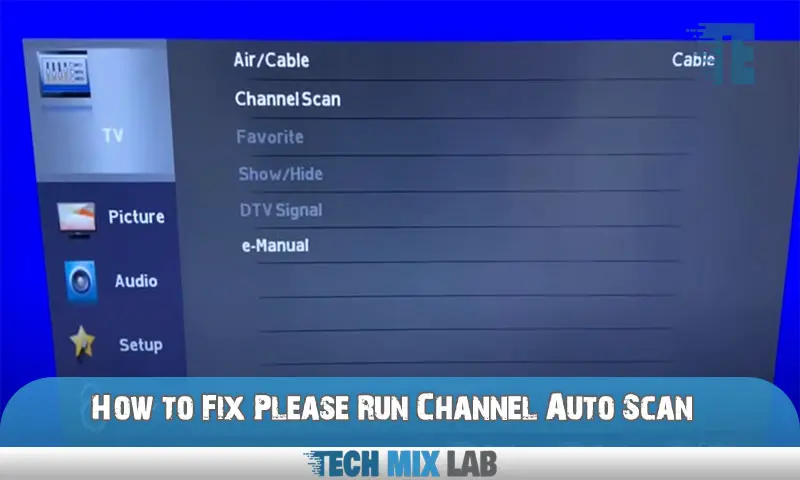To adjust TV brightness without a remote, navigate to the settings menu using the control buttons on the TV. Within the settings menu, locate the brightness adjustment option and use the control buttons to increase or decrease the brightness level.
Easy Method: Using The TV’s Settings
Adjusting the brightness of your TV without a remote is a simple process. To start, locate the settings button on your TV. Once found, navigate through the menu options until you find the brightness adjustment. Using the TV’s controls, you can easily increase or decrease the brightness level to your desired preference.
By following this easy method, you can ensure an optimal viewing experience without the need for a remote. So, if you find yourself without a remote, don’t worry! You can still adjust the brightness of your TV effortlessly using the built-in settings.
Quick Fix: Using Ambient Lighting

Adjusting TV brightness without a remote can be done quickly and easily by utilizing ambient lighting. Understanding how ambient lighting affects TV brightness is crucial for optimizing your viewing experience. Here are a few tips to help you optimize the ambient lighting in your room.
Firstly, ensure that there are no sources of direct light behind your TV screen, as this can create undesirable glare. Secondly, adjust the curtains or blinds in the room to control the natural lighting. Dimming the lights or using soft lighting fixtures can also help create an ideal viewing environment.
Lastly, it’s important to adapt to different lighting conditions to ensure the best picture quality on your TV. By following these tips, you can make the necessary adjustments to improve your TV viewing experience without relying on a remote.
Alternative Option: Using A Universal Remote App
Universal remote apps are a convenient solution for adjusting TV brightness without a remote. By downloading a compatible app on your mobile device, you can control various functions of your TV, including brightness. Pairing the app with your TV allows you to remotely adjust the brightness levels according to your preferences, giving you a customized viewing experience.
With the help of universal remote apps, you no longer have to worry about misplaced or broken remotes. Adjusting your TV’s brightness is just a few taps away on your smartphone or tablet. Enjoy the flexibility and ease of controlling your TV’s brightness without the need for a physical remote.
Pro Tip: Calibration Tools For TV Brightness Adjustment
Calibration tools are essential for adjusting TV brightness without using a remote. These tools offer advanced options for precise adjustments, ensuring optimal picture quality. There are various calibration tools available on the market that cater to different needs and budgets.
By exploring these options, you can enhance your viewing experience by achieving the perfect brightness levels for your TV. Using these calibration tools is relatively easy; they usually come with instructions that guide you through the process. By following these instructions, you can adjust the brightness settings of your TV to match your preferences.
Whether you enjoy vibrant colors or a more subdued display, calibration tools provide the flexibility to personalize your viewing experience. Take control of your TV’s brightness and unlock the true potential of your favorite content.
Hidden Menu: Direct Access To TV Brightness Settings
Unlocking the hidden menu on your TV allows for easy access to adjust the brightness settings. By navigating through the secret settings, you can make the necessary adjustments directly without a remote control. This method is particularly useful if you have lost or misplaced your remote.
By accessing the hidden menu, you can fine-tune the brightness levels to your desired preference. This ensures an optimal viewing experience and prevents eye strain, especially in low light or bright environments. Adjusting the brightness without a remote control may seem challenging at first, but with the hidden menu, it becomes a straightforward task.
Take advantage of this feature to enjoy your favorite TV shows and movies with the perfect brightness settings for your viewing pleasure.
Smart TV Features: Voice Control For Brightness Adjustment
Adjusting the brightness of your TV without a remote is easy with the help of smart TV features. One such feature is voice control, which allows you to adjust the brightness using voice commands. Setting up voice commands for brightness adjustment is a simple process that can be done through your TV’s settings menu.
Additionally, you can utilize voice assistants like Alexa or Google Assistant to seamlessly control the brightness of your TV. Simply activate the voice assistant and give the command to adjust the brightness according to your preference. This convenient feature eliminates the need for a remote and provides a hands-free way to enhance your viewing experience.
With voice control, adjusting the brightness of your TV has never been easier.
External Devices: Using Gaming Consoles Or Streaming Devices
Adjusting the brightness of your TV without a remote can be easily done using gaming consoles or streaming devices. These external devices offer convenient options for controlling the brightness settings of your TV. Simply navigate to the settings menu on your console or streaming device and look for the display or video settings.
From there, you should find an option to adjust the brightness level. It’s important to ensure that your device is compatible with your TV before attempting to adjust the brightness. To set it up, connect your gaming console or streaming device to your TV using the appropriate cables.
Once connected, follow the on-screen instructions to configure the settings and adjust the brightness to your desired level. With the help of these external devices, you can easily enhance your TV viewing experience by adjusting the brightness without the need for a remote.
Built-In Sensors: Automatic Brightness Adjustment
Built-in light sensors in modern TVs enable automatic brightness adjustment, resulting in an enhanced viewing experience. These sensors analyze the ambient light in your surroundings and adjust the screen brightness accordingly, ensuring optimal image quality. Through this technology, TVs can adapt to different environments, whether it’s a brightly lit room during the day or a dimly lit space in the evening.
To customize the automatic brightness settings to your preference, navigate to the TV’s menu options and locate the display or picture settings. From there, you can modify the brightness levels to achieve your desired viewing experience. With the ability to adjust brightness without a remote, you can effortlessly enjoy your favorite shows and movies without interruptions.
Explore the world of TVs with built-in light sensors to elevate your entertainment experience.
Troubleshooting: Common Issues And Solutions
Adjusting TV brightness without a remote can be a frustrating issue for many people. Fortunately, there are troubleshooting tips to help you resolve this problem. Begin by diagnosing common problems related to adjusting TV brightness without a remote. Some of the common issues you may encounter include a malfunctioning control panel or faulty cables.
To fix these issues, try resetting the TV to factory settings or replacing the cables. If these troubleshooting methods do not work, it may be time to seek professional help. A TV repair technician will have the expertise to diagnose and fix the problem properly.
Remember, it’s crucial to follow the manufacturer’s guidelines and not attempt any repairs that could void your warranty. With the right approach, you can successfully adjust your TV’s brightness even without a remote.
Final Thoughts: Enhancing Your TV Viewing Experience

Adjusting TV brightness without a remote can be done through various methods. First, ensure your TV has manual controls. If it does, locate the brightness adjustment buttons on your device. Experiment with different settings to find the optimal brightness level.
Another method is using a smartphone app as a virtual remote. Download a compatible app and connect it to your TV. From there, you can adjust the brightness using your phone. Additionally, some TVs have built-in light sensors that automatically adjust the brightness based on the ambient light in the room.
Finally, optimizing your TV’s settings can enhance your viewing experience. Play around with contrast, backlight, and other display settings to find the best configuration for your preferences. With these methods and tips, you can adjust your TV’s brightness without a remote and enjoy an improved viewing experience.
Conclusion
Adjusting the brightness of your TV without a remote is a simple and effective solution that can greatly enhance your viewing experience. By following the steps outlined in this blog post, you can easily navigate the TV’s menu using the buttons on the device itself or a universal remote app on your smartphone.
Whether you need to make the image brighter or dimmer, the process is straightforward and can be done in just a few simple steps. Remember to experiment with the different settings to find the optimal brightness level for your viewing preferences.
Additionally, it’s important to note that regularly adjusting the brightness can help prolong the lifespan of your TV and reduce eyestrain. So, don’t let a missing remote control stop you from enjoying an optimal TV experience; try adjusting the brightness without a remote and see the difference it makes in your viewing pleasure.