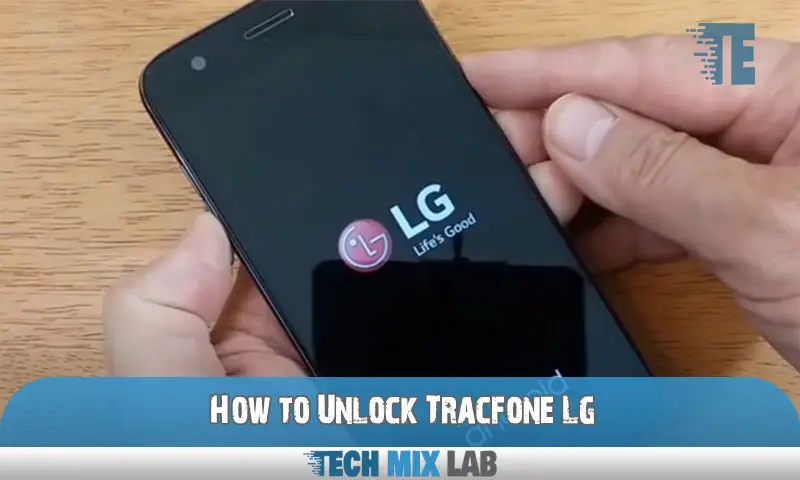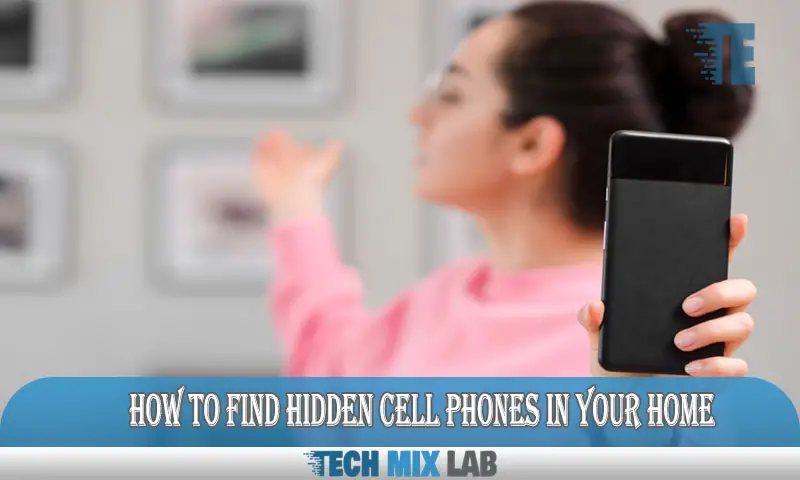Want to share content from your phone to the hotel’s TV without any fuss?
Staying in a hotel can be an exciting experience, but it can also be frustrating when you want to share content from your phone but don’t know how. Most modern TVs have features that allow you to easily connect your phone and share content, such as videos and photos, on the big screen.
In this article, we’ll discuss how to easily connect your phone to a hotel TV and share content from it. We’ll go over the different types of connections available, as well as how to set up mirroring for iOS and Android devices. We’ll also go over tips for troubleshooting connection issues.
By the end of this article, you will have all the knowledge and tools needed to use a hotel TV to enjoy movies, music, photos and more from the comfort of your hotel room.
The Basics of Hotel TV Connections
Connecting your phone’s content to the hotel’s TV is surprisingly easy. All you need is an HDMI plug, access to the hotel’s Wi-Fi, or a cellular internet connection if streaming. TVs with Chromecast, Apple TV and smart TVs, for example, have the hardware you need to connect your phone.
To begin with, plug one end of an HDMI plug into the TV. On the opposite end of the HDMI plug you’ll need to connect either an adapter for Lightning iPhones or an adapter for USB Type-C Android phones. You may also find that some phones will require both adapters depending on the outlet ports.
Once your phone is successfully connected to the TV via HDMI cable (and any other cables you’ve needed), you can go ahead and start streaming! With access to a hotel’s Wi-Fi network or even just a cellular internet connection, you can easily share content from your phone directly to the television; this could be as simple as streaming YouTube videos or as complex as playing games with friends and family.
Understanding the Hotel TV’s Inputs
High-definition TVs that may be connected to your phone or laptop are available in many contemporary hotels. You’ll need to become familiar with the inputs on the back of the hotel television before deciding which one is best. It is simpler to connect a variety of devices when a TV has HDMI, USB, and/or Thunderbolt connectors.
For instance, you can use an HDMI connection with one side USB and one side HDMI to mirror the display from your phone on the TV if your TV has both an HDMI port and a USB port. This is a terrific way to send pictures or movies from your phone quickly.
You can connect your phone to a Chromecast device that is placed close to the TV displays at your hotel to stream entertainment directly from YouTube, Netflix, and other well-known streaming services.
Last but not least, you can use an adapter with a lightning connection on one end and a hdmi connector on the other end if you’re using an iPhone or iPad and wish to view video from those devices on the hotel TV. Just make sure it works with both your device and the hotel’s TV. It’s considerably simpler to broadcast information from your phone directly onto a hotel TV if you keep these straightforward suggestions in mind.
Chromecast: Stream to the Hotel’s TV
If you’re looking for a convenient, no-hassle way to stream content from your phone to the hotel’s TV, Chromecast is a great option. To get started, all you need is an HDMI cable and a compatible Chromecast device.
Once you’ve connected the Chromecast to the hotel’s TV via the HDMI cable, it’s time to set up the Wi-Fi connection. If your room has access to the hotel’s Wi-Fi network or a secure travel router, all you have to do is enter the necessary login details and you’re good to go!
But if your hotel offers an open public Wi-Fi network with no required login, setting up your Chromecast is even easier. Just connect it directly to the open Wi-Fi network and start streaming content from your phone within minutes. So no matter which option works best for you, with Chromecast you can easily share content from your phone to the hotel’s TV and enjoy all of your favorite shows and movies without any hassle.
HDMI Cable: Conventional Connections
It may seem difficult to share material from your phone to the hotel TV, but it doesn’t have to be. The simplest method is to connect your device to the hotel TV via an HDMI connection, which enables you to stream audio and video from your smartphone.
All you need to use an HDMI connection is an HDMI converter and a lengthy HDMI cable, which makes it rather easy to use. With this configuration, you can connect laptops with both audio and video ports as well as iPads or other tablets with an available HDMI connector. The majority of hotel rooms also contain an HDMI port that can be used by streaming devices like AppleTV, Chromecast, or Roku.
The only restriction is that you are constrained in terms of size when using an HDMI cable connection; the highest resolution that your device can output is 1080p. But, if all you want to do is transmit content quickly and effortlessly without the use of additional batteries, then that shouldn’t be a problem.
Wireless Signals: Share Wirelessly
AirPlay Mirroring is a great choice for people who want to exchange material wirelessly. Without using Wi-Fi, AirPlay enables you to stream video from your iPhone, iPad, or Macbook directly to the hotel TV.
If you have an Android smartphone instead, popular alternatives include Chromecast and ScreenBeam Mini2. Both of these allow you to remotely operate your TV from your phone while simultaneously projecting material onto the TV’s screen.
Lastly, if none of these wireless methods appeal to you, there’s always the tried-and-true method of using USB and HDMI connections. Simply connect one end to your phone and the other to the hotel TV, and you’re good to go! You may watch all of your favorite videos, songs, and images on a huge screen.
AirPlay: Stream With Ease
If you’re looking for an easy way to share content from your phone right to the hotel TV, AirPlay is the perfect solution. AirPlay allows you to wirelessly mirror what’s on your iPhone or iPad to any compatible Smart TV, provided both devices are connected to the same Wi-Fi network.
Using AirPlay gives you a number of advantages. Not only does it make connecting your phone much easier than traditional methods, but it also opens up a range of possibilities beyond what a regular cable connection can offer. You can stream movies and other multimedia content from your mobile device without needing an HDMI plug for every device – making it even simpler to keep multiple phones connected at once.
AirPlay also serves as a great productivity tool; you can display documents and photos on the big screen, or even use it as an extended display for your laptop or desktop computer.
No matter what your needs are, AirPlay is sure to provide a convenient and efficient way to share content from your phone directly to the hotel TV.
People Also Like: Dangers of Using Phone While Charging Could Lead to Disaster
Conclusion
In conclusion, it is now easier than ever to share content from your phone to the TV at a hotel. With the right apps installed, screen-sharing capabilities, and HDMI cables, you can easily connect your phone to the hotel’s TV and enjoy watching your favorite shows. Just remember to always be mindful of the hotel’s policies and usage guidelines to ensure a pleasant and stress-free experience. With the right setup, connecting your phone to the hotel’s TV can truly be a breeze.