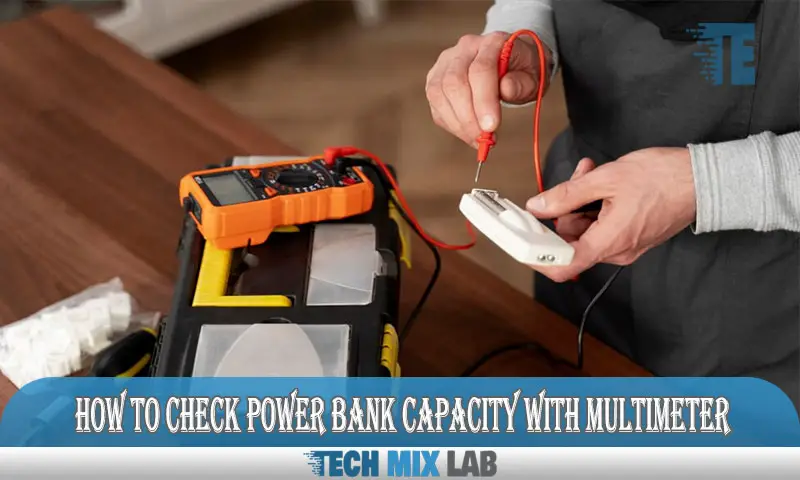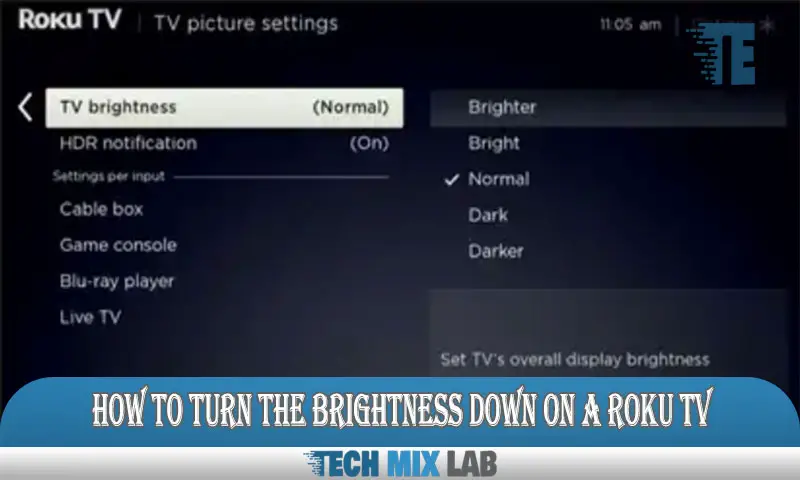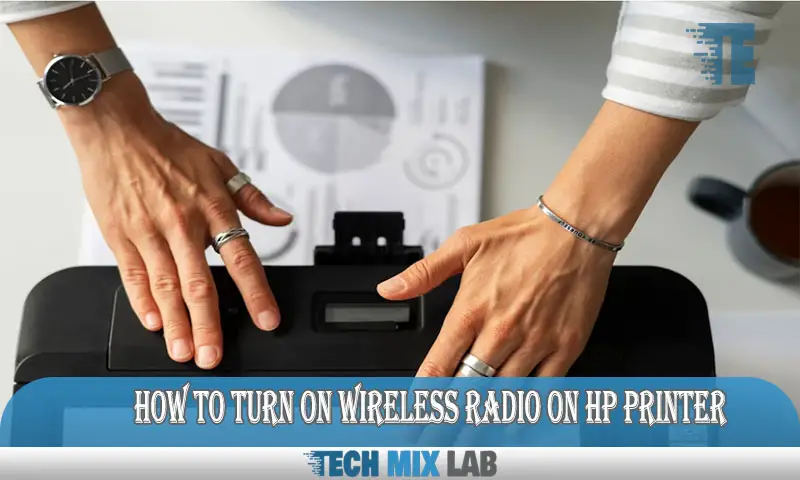To check the power bank’s capacity with a multimeter, connect the multimeter to the power bank’s USB port and measure the voltage output. Make sure to adjust the multimeter settings for DC voltage and choose the appropriate voltage range.
A power bank backup is a convenient solution for people who remain outdoors, travel frequently, or have long commutes without the option to charge their electronic devices frequently. However, sometimes power banks do not work, and their actual capacity is lower than advertised.
To avoid such a situation, you can check your power bank’s actual capacity with a multimeter. This portable device can determine the amount of power stored and released by measuring the voltage. In this article, we will guide you through simple steps to detect the actual capacity of your power bank using a multimeter.
The Science Behind Battery Capacity
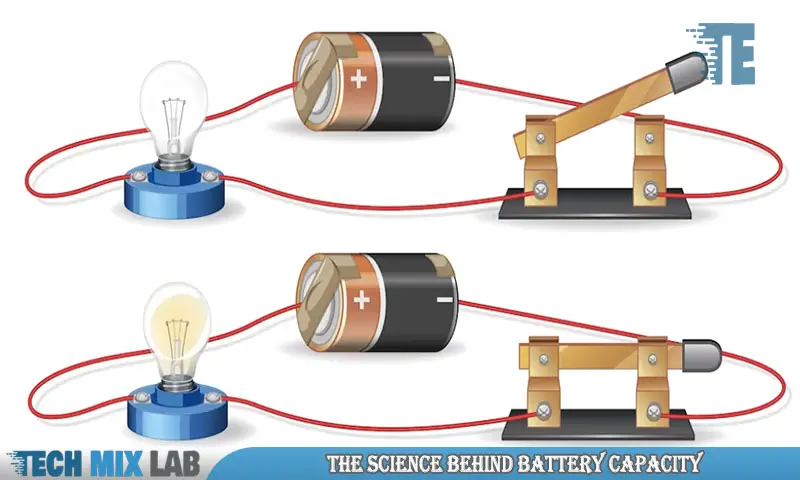
The Basics Of Electrical Energy And Voltage
Before we delve deep into understanding battery capacity, it’s essential to understand the basics of electrical energy and voltage. Here are some key points to know:
- The energy produced by the motion of electrons is known as electrical energy. The energy is used to power our everyday devices, like phones and laptops.
- Voltage is a measurement of the electrical potential difference between two points in a circuit and is measured in volts (v).
- Electrical current is the flow of electrons through a conductor and is measured in amperes (a).
Understanding Battery Capacity And Its Importance
Now that we have a basic understanding of electrical energy and voltage, let’s talk about the battery capacity. The capacity of a battery is the amount of electrical energy that it can store. Here are some points to take note of:
- Battery capacity is commonly measured in milliamp-hours (mAh) and is written on the power bank or battery label.
- The higher the battery’s capacity, the more electrical energy it can store and, in turn, provide to your device when needed.
- The capacity of your battery determines how long your device can run without needing to be charged.
How Capacity Affects The Performance Of Your Device
Battery capacity is a crucial factor in determining your device’s performance. Here are some key points to consider:
- A low-capacity battery will discharge faster than a high-capacity battery. This means your device will need frequent charging.
- A battery’s age and storage conditions can also affect its capacity. Over time, the battery’s capacity can degrade, leading to a shorter runtime.
- It’s important to consider the battery capacity when purchasing a power bank or a battery replacement. Choosing a higher capacity can ensure longer runtime and device performance.
Understanding battery capacity and its importance is key to ensuring optimum device performance. Knowing the basics of electrical energy and voltage can aid in determining the battery’s capacity and performance. Choosing a higher-capacity power bank or battery replacement can ensure long-lasting battery life and device performance.
Introduction To Power Banks

Brief History Of Power Banks
In this modern digital age where mobile devices have become a necessity in our daily lives, power banks have risen in popularity as the solution to keeping our gadgets charged on the go.
Power banks came into existence in the late 1990s. The first power bank was introduced by a company called Ponsel in 2001. It was a pocket-sized portable charger designed for Nokia mobile phones, and its capacity was a mere 1000 mah.
The first-ever universal power bank was created and launched in 2010. This portable charger allowed people to charge their gadgets without worrying about the type of device or charger port.
Today, power banks come in various shapes, sizes, and capacities, making them more convenient and helpful than ever.
Types Of Power Banks
There are two main types of power banks:
- Universal power banks: These are compatible with most USB-enabled devices and come with multiple charging ports. They have the ability to fully charge several devices, including smartphones, tablets, and laptops.
- Solar power banks: These types of power banks contain solar panels to convert solar energy into electrical energy, which charges the battery inside the power bank. They are ideal for outdoor activities where there is limited access to power sources.
Pros And Cons Of Power Banks
Power banks have become a necessity for people who are always on the go, but they also have their pros and cons. Here are some of them:
pros
- Portable and convenient to carry around
- Can charge multiple devices simultaneously
- Can extend the battery life of your device
- Can be cost-effective in the long run
- Can charge devices in emergency situations
cons
- Have limited charging capacity based on their size and price point
- Can take longer to charge devices compared to a wall charger
- Overcharging can damage the device’s battery in the long run
- May not work with all devices
- Low-quality power banks can be a fire hazard
Overall, power banks are a great invention that can be an incredibly helpful solution for our power needs. However, it’s essential to choose high-quality power banks and use them wisely to optimize their usability and avoid potential hazards.
Understanding Power Bank Capacity
How To Calculate Power Bank Capacity
Power bank capacity is the amount of charge that a power bank can store to charge other devices. It’s crucial to know the capacity of your power bank to ensure it can charge your device and that you don’t overcharge the power bank.
To calculate the power bank capacity, follow these simple steps:
- Check the power bank voltage and write it down.
- Charge the power bank to its full capacity.
- Connect the power bank to a multimeter.
- Set the multimeter to DCV. This will read the power bank voltage.
- Record the voltage reading and the milliampere-hour rating (mah) of the power bank.
- Multiply the voltage and mah rating to get the capacity in watt-hours (wh).
Different Ways To Test Power Bank Capacity
When it comes to testing power bank capacity, a multimeter is the most reliable tool to use. The following are different ways you can test your power bank’s capacity using a multimeter:
- Test by charging: Charge the power bank and then connect it to a multimeter. Check your multimeter’s manual for instructions on how to use it to check the power bank’s capacity.
- Test by discharging: Connect the power bank to a load, such as an LED bulb, and use it to discharge the power bank. Once the power bank stops discharging, connect it to a multimeter to determine its capacity.
Why Understanding Power Bank Capacity Is Crucial For Maximizing Battery Life
It’s important to understand the power bank’s capacity to ensure optimal battery life and avoid overcharging or undercharging. The following are the reasons why understanding power bank capacity is crucial for maximizing battery life:
- Avoid undercharging: When a power bank is undercharged, it can decrease its capacity and lifespan. If you overuse it, the battery may become discharged, and it may not be able to hold as much charge as before.
- Avoid overcharging: Overcharging your power bank can cause it to overheat or burst. It can also shorten the lifespan and damage the battery. Ensure you connect the power bank to a device once it’s fully charged to avoid overcharging.
- Longer battery lifespan: Knowing the power bank’s capacity can help you determine how long it will last before it discharges. It can maximize its battery life, and you can take good care of it if you know its capacity.
Understanding a power bank’s capacity is critical to ensuring optimal battery life. Calculating it using a multimeter is simple, and there are different ways to test capacity. With this knowledge, you can avoid unnecessary damage to the power bank and take care of it to optimize its lifespan.
Tips For Selecting The Right Power Bank
How To Identify The Best Power Bank For Your Device
Are you one of those people who are constantly on the go, enjoying all sorts of outdoor activities, or simply someone who’s always on their phone? If so, then you must understand that having a power bank is essential. There are different types of power banks, from the smallest and most basic to the largest and most advanced.
Here’s how to identify which power bank is best for your device.
- Determine your device’s charging specifications
- Check the capacity of the power bank
- Choose the right port and cable
- Look for additional features like fast charging and wireless charging capabilities
Key Factors To Consider When Selecting A Power Bank
Not all power banks are created equal. Here are some of the key factors you should consider when selecting a power bank.
- Capacity: Make sure that the power bank you choose has enough capacity to fully charge your device.
- Portability: Depending on your needs, choose a power bank that is easy to carry around.
- Durability: Look for power banks that are built to last and can withstand impact and other damage.
- Price: Don’t overspend on a power bank that has features that you don’t need.
Common Mistakes To Avoid When Selecting A Power Bank
Choosing the wrong power bank can result in your device not charging properly. Here are some common mistakes you should avoid when selecting a power bank.
- Not checking the power bank’s capacity
- Choosing a power bank based on price alone
- Ignoring portability and weight
- Not checking the charging speed or type of port
Remember, selecting the right power bank for your device can make all the difference, so make sure to choose wisely.
Introduction To Multimeters
With the growing demand for portable devices such as smartphones, tablets, and laptops, the need for quick and efficient charging solutions is more essential than ever before. Power banks are small, portable devices that provide this convenience, enabling us to charge our devices on the go.
However, knowing your power bank’s capacity is crucial to ensuring it can charge your device fully. In this blog post, we’ll cover one way to identify the power bank capacity using a multimeter. Let’s begin by understanding what multimeters are and their different types.
Different Types Of Multimeters
Multimeters are electronic devices that are used to measure voltage, current, and resistance. There are two primary types of multimeters: analog and digital.
For analog multimeters:
- Have a needle that moves across a scale to display the reading
- Display readings with good accuracy but can be challenging to read with precision
- The cheapest option
For digital multimeters:
- Show readings on a digital screen, making them easier to read
- Offer more precise readings than their analog counterparts
- Are more expensive than analog multimeters
- Some models also measure additional parameters like temperature or frequency
Common Uses For Multimeters
Multimeters are widely used in the electrical and electronics industries for various testing and troubleshooting purposes. Some common uses include:
- Measuring the voltage of batteries and power supplies
- Checking the continuity of the electrical circuit
- Measuring the resistance of components like resistors
- confirming the amperage that equipment such as motors draw
Understanding The Features Of A Multimeter
It’s vital to understand the features of a multimeter to utilize it effectively. Here are some key features of a multimeter:
- Range: It refers to the maximum and minimum values a multimeter can measure. Each range has a corresponding measurement unit, such as volts (v) or amperes (a).
- Accuracy: It’s the degree of closeness between the measured value and the actual value. The more accurate a multimeter, the more reliable the results it provides.
- Resolution: It is the smallest change in value that a multimeter can measure. It’s measured in digits or decimal places. The higher the resolution, the more precise the readings.
- Safety features: Multimeters operate in an environment with high voltage and current. Therefore, features like overload protection and safety fuses are crucial to ensuring safety.
Multimeters are versatile pieces of equipment used to measure current, voltage, and resistance. Understanding the different types of multimeters as well as their uses will enable you to troubleshoot any issues you might have. Since we are talking about checking the power bank capacity with a multimeter, now we know that it is essential to do this using the most suitable type of multimeter and the features to look for.
Measuring Power Bank Capacity With A Multimeter
Have you ever run out of battery juice while on the go and wished you had a reliable power source? Power banks are a great solution for keeping your devices charged on the go. However, sometimes they don’t work as intended, and you’re left wondering how much charge they actually have.
This is where a multimeter comes in handy, as it can accurately measure the power bank’s capacity. Here’s a step-by-step guide to measuring power bank capacity with a multimeter.
- Set your multimeter to measure current (amps).
- Connect your power bank’s positive output to the multimeter’s positive input using a crocodile clip.
- Connect your power bank’s negative output to the multimeter’s negative input using another crocodile clip.
- Turn on your power bank to begin charging your multimeter. The multimeter will display the current reading of the charging process.
- Wait for your power bank to fully charge the multimeter. The charging process is complete when the current reading on the multimeter decreases to zero.
- Note the maximum current reading displayed during the charging process. This is the power bank’s capacity, measured in milliampere-hours (mah).
Interpreting The Results Of The Multimeter Test
Now that you’ve successfully measured your power bank’s capacity with a multimeter, it’s time to interpret the results. The capacity of a power bank determines how many times it can fully charge your devices before it needs recharging. Here are some things to keep in mind when interpreting the results of the multimeter test:
- The higher the milliampere-hours (mAh) reading, the larger the power bank’s capacity.
- The actual capacity of a power bank may be lower than its advertised capacity due to variables such as its age, efficiency, and environment.
- The capacity of a power bank decreases over time and through usage, so it’s important to test it periodically to ensure it’s still functioning as expected.
Common Mistakes To Avoid When Using A Multimeter
While measuring power bank capacity with a multimeter is a straightforward process, there are some common mistakes to avoid. Here are a few things to keep in mind to ensure accurate results:
- Make sure your power bank is fully charged before testing it. This will give you the most accurate reading possible.
- Ensure your multimeter is set to measure current (amps), not voltage or resistance.
- Use crocodile clips to connect your power bank to the multimeter, as this ensures a secure connection and prevents accidental disconnection during the testing process.
- Be careful not to short-circuit your power bank by accidentally connecting the positive and negative terminals of your multimeter.
- Keep your power bank away from water and other liquids, as this can damage the device and affect the accuracy of your results.
By following these guidelines, you can ensure an accurate and reliable measurement of your power bank’s capacity with a multimeter. With this knowledge, you’ll be able to make informed decisions when it comes to purchasing and using power banks and avoid running out of battery juice when you need it most.
Best Practices For Maximizing Your Device’S Battery Life
How To Conserve Battery Life On Your Device
The battery life of devices can be frustrating, especially if they seem to run out of power too quickly. Here are a few tips to help you conserve battery life:
- Lowering the screen brightness can help conserve battery life, as the screen is one of the biggest battery drainers.
- Disconnect any unused peripherals, such as an external hard drive or wireless mouse.
- Close unused applications that run in the background.
- Switch off features that consume large amounts of power, such as location services or Bluetooth, when you are not using them.
- Adjust the power settings on your device: Most operating systems provide options to optimize battery life or balance performance and battery life.
Tips For Reducing Energy Consumption On Your Device
Reducing energy consumption on your device is essential to maximizing battery life. Here are a few tips for reducing energy consumption:
- Use battery saver mode if your device provides it, this setting can reduce energy consumption.
- Only use apps that you need. Some apps are notorious for consuming a lot of power, and keeping them open can quickly drain your battery.
- Disabling notifications on your device can reduce the amount of time your screen spends on display and conserve battery power.
- Reduce the time it takes for your device’s screen to turn off when it’s inactive.
- Turn off any unnecessary animation or visual effects to reduce energy consumption.
Understanding The Impact Of Device Usage On Battery Life
Using your device has a direct impact on your battery life. Here are a few things to keep in mind when using your device:
- High-performance settings, such as playing games or watching videos, can cause your device to consume a lot of power. Limit your device’s high-performance use to conserve battery power.
- Background operations can drain your battery power: Tasks such as syncing, downloading, or updating can consume a lot of power.
- Battery life can decrease as your device ages. Keep that in mind when trying to maximize your device’s battery life.
By following these best practices, you can maximize your battery life and get the most out of your device.
The Importance Of Regularly Checking Power Bank Capacity
As a user of a power bank, you would have noticed that its ability to charge your devices decreases with time. This is where checking the capacity of your power bank regularly comes to play. It allows you to determine the level of charging capacity and take the necessary actions to keep your power bank working optimally.
The Benefits Of Regularly Testing Power Bank Capacity
Checking your power bank’s capacity regularly offers a lot of benefits, including:
- It enables you to know when the power bank needs charging
- You can determine the number of devices the power bank can charge
- You can decide whether your power bank needs a replacement
- It ensures that your power bank is working efficiently
Best Practices For Maintaining Optimal Power Bank Capacity
If you want to maintain optimal power bank capacity, you should adhere to the following practices:
- Always charge your power bank to its full capacity before use
- Avoid using your power bank while it’s charging
- Do not charge your power bank with an inferior charger
- Keep it away from direct sunlight and heat
- Avoid exposing it to water and moisture.
How To Extend The Life Of Your Power Bank
To extend the life of your power bank and ensure optimal performance, the following steps are necessary:
- Keep the power bank in a cool, dry place
- Charge your power bank only when it is necessary
- Avoid overcharging your power bank
- Use the power bank only with compatible devices
- Avoid exposing it to extreme temperatures
By adhering to these best practices, you can rest assured that your power bank will last longer while providing you with efficient performance.
FAQ
How Do I Know The Capacity Of My Power Bank?
Checking the amp hour rating on your power bank label or using a multimeter are great methods to determine the available capacity.
Can I Use Any Multimeter For This Test?
Yes, a digital multimeter is suitable for testing the voltage and amperage output of your power bank.
What If I Do Not Have A Multimeter, What Other Methods Can I Use?
Other ways to check your power bank’s capacity include using a power bank capacity checker or charging and discharging a known volume of power.
Conclusion
Ultimately, using a multimeter to check the capacity of your power bank is a simple process that can save you time and money in the long run. By following the steps outlined in this post, you can determine the true capacity of your power bank and make informed decisions about how to use it.
Whether you’re a regular traveler who relies on your power bank to keep your devices charged or a tech-savvy individual looking to optimize your gadget’s performance, knowing how to check your power bank’s capacity will come in handy. Additionally, regularly assessing your power bank’s health can help extend its lifespan and save you from potential headaches down the road.
So why not give it a try? Dust off your multimeter and put your power bank to the test!