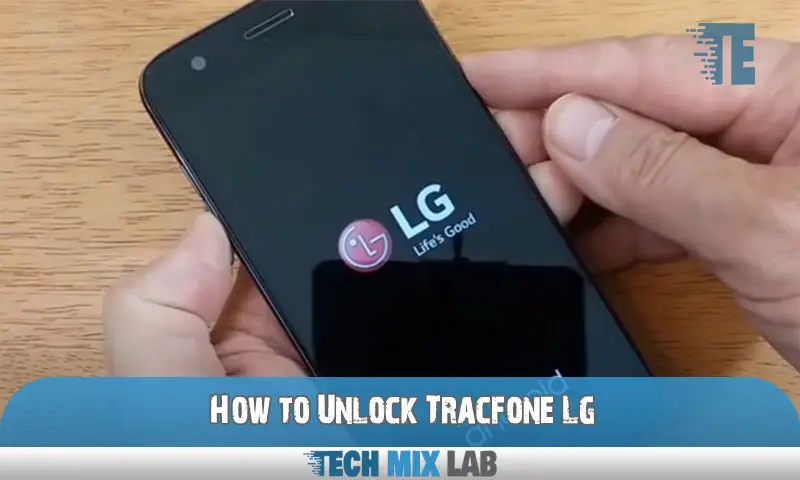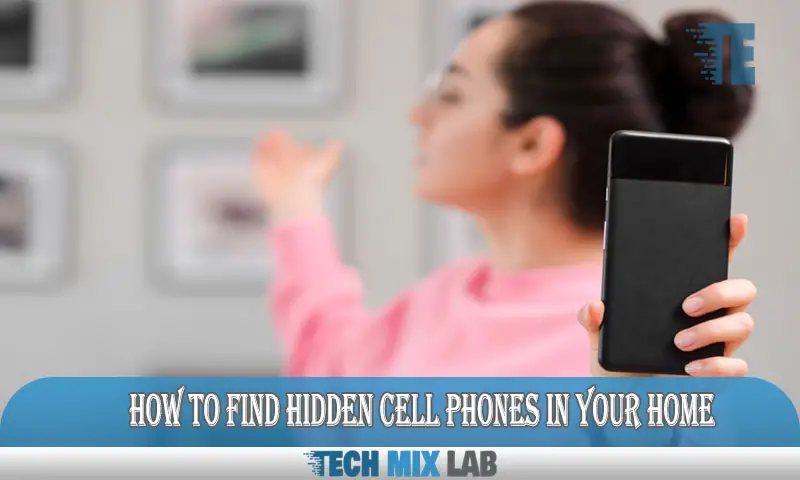To find hidden contacts on Android, open the contacts app and tap on the three-dot menu → manage contacts → hidden contacts. From here, you can unhide any contacts that you may have hidden previously.
If you use your Android device for personal or business purposes, you probably have a lot of contacts saved on your phone. However, you may also have hidden some of your contacts for privacy reasons or any other reason. These hidden contacts are not visible in the main contacts list, and you need to follow some steps to unhide them.
In this article, we will guide you through the process of finding hidden contacts on your Android phone.
Understanding Hidden Contacts
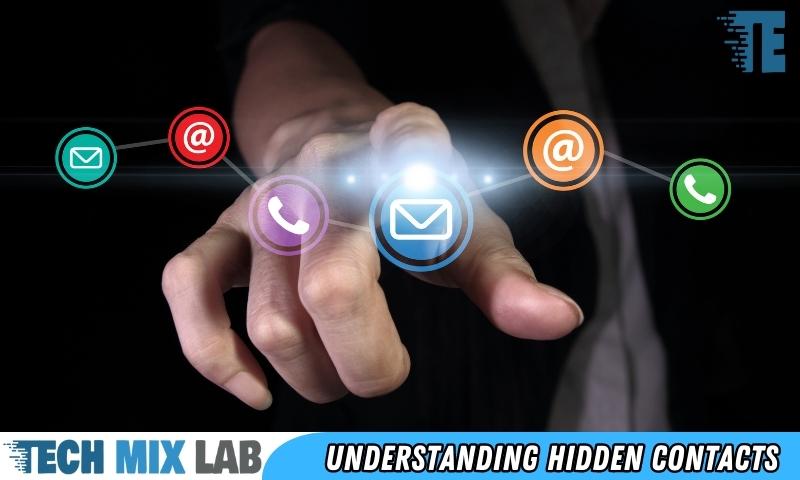
An Explanation Of What Hidden Contacts Are And Why They Exist
Hidden contacts on Android devices are those that do not appear in your regular contacts list and are often stored in a separate account or app. These contacts remain hidden for various reasons, such as privacy concerns or simply to declutter your contact list.
Some possible reasons why hidden contacts exist are:
- Personal privacy – you may have private or sensitive contacts that you do not want to appear in your regular contacts list.
- Business privacy – your work contacts may be stored in a separate account or app to keep them separate from your contacts.
- Spam prevention – you may have added contacts as spam and don’t want them to appear in your regular contacts list.
- App-specific – some apps may require separate contact lists, which results in hidden contacts.
Tips On How To Identify Potential Hidden Contacts On Android Devices
Here are some quick tips on identifying hidden contacts on Android devices:
- Open the contacts app on your phone.
- Look for any accounts that are not your primary account.
- Check for hidden apps that may contain separate contact lists.
- Use a third-party app to scan for hidden contacts on your device.
Key Reasons Why Hidden Contacts May Exist On An Android Device
There are several reasons why hidden contacts may exist on an Android device, and the following are some of the most common ones:
- Privacy – the contacts may belong to either a personal or work account and are kept separate to preserve privacy.
- Organization – the contacts may be stored separately to declutter the primary contacts list or group the contacts more effectively.
- App-specific – certain apps may require separate contact lists to function properly.
- Spam prevention – contacts that have been identified as spam can be hidden to prevent them from cluttering up the main contacts list.
By understanding what hidden contacts are, how to identify them, and why they exist, you can better manage your contacts on your Android device. With these tips, you can keep your contacts organized and ensure that your private information remains secure.
Tools And Strategies For Finding Hidden Contacts

A Thorough Overview Of The Most Effective Tools And Strategies For Finding Hidden Contacts On Android
Finding hidden contacts on Android can be an issue for various reasons. Luckily, there are numerous tools and ways to get around this problem. Here are some of the most useful tools and strategies for finding hidden contacts on Android:
- Google Contacts: One of the primary ways to identify hidden contacts on your Android device is through the native Google Contacts app. The app comprises an option named “other contacts” that enables you to review and manage hidden contacts.
- Third-party apps: Several third-party Android apps like “contacts vcf,” “call blocker free, and “contact remover” can discover hidden contacts, document them, or remove them from your contact lists.
- Contact syncing: Another approach to discovering hidden contacts is by syncing your Android phone with other devices or accounts. You will be able to spot extra contacts in the synced accounts that were not visible on the phone before.
- Device settings: Your device settings option can be a lifesaver. Go to the phone’s settings and pick up the “accounts and sync” option. Syncing the contacts with other accounts might reveal the hidden contact.
Demonstration Of How To Use Third-Party Android Apps To Discover Hidden Contacts
Using third-party apps is an easy and convenient way to reveal hidden contacts on Android phones. Here’s a brief demonstration of how to use “Contacts vcf,” one of the popular third-party apps:
- First, download and install the “Contacts vcf” app from the Google Play Store.
- Launch the app and choose the ‘export all contacts’ option. Now, you can extract all the contacts from your phone in the vcf (virtual contact file) format.
- After getting exported, open the vcf files in Notepad to see the list of all contacts within.
- Study the list thoroughly to identify any contacts that you weren’t aware of previously.
Exploring Various Measures For Identifying Hidden Contacts Without The Use Of Third-Party Apps
Several methods can be used to uncover hidden contacts on Android phones without the use of third-party apps. Let’s take a look at a couple of them:
- Go to your device’s settings and select the “Contacts” option. Afterward, you’ll need to choose the “customize view” option and set it to ‘all contacts.’ Now, head back to the contacts list. Doing so will make sure that you can see all the contacts, including the hidden ones.
- Another great feature is the ability to merge or link duplicate contacts. Linking duplicate contacts can also help find hidden contacts because it discards any duplicates and shows you the actual contact list.
Now that you know how to find hidden contacts on Android through various means, it’s time to organize all your contacts in one place to ensure you can achieve smooth access to them.
Steps To Take When Hidden Contacts Are Found
Practical Steps For Further Investigation When Hidden Contacts Have Been Identified
When hidden contacts are found, there are practical steps you can take to further investigate the situation. These steps include:
- Check the source of the hidden contacts: Check if the hidden contacts are from apps, social media, or any other sources that you might have installed or used.
- Delete the suspicious contact: If you come across a contact that seems suspicious or unknown, it’s best to delete it immediately.
- Use an anti-malware app: Install an anti-malware app and scan your Android device regularly to detect any malicious software that might have installed hidden contacts.
- Check for unusual app activity: Look for any suspicious app activity, such as abnormal battery usage or data usage, and investigate further.
- Monitor your device activity: Make sure to monitor your device activity and keep an eye out for any malicious activity or unauthorized access to your data.
Analyzing The Potential Implications Of The Newfound Contacts And Their Impact On Your Android Devices Or Personal Life
Hidden contacts on your Android device can have significant implications for your device and personal life. Here are some potential impacts and implications to consider:
- Security threats: The presence of hidden contacts could suggest that your device has been compromised and may be susceptible to security threats such as hacking, data breaches, and theft.
- Invasion of privacy: Hidden contacts could mean that your personal information and data might be at risk, including your contacts, messages, call logs, and even personal photos and videos.
- Exposure to scams: Hidden contacts may be part of scams or phishing attempts that can expose your financial information and sensitive data.
- Malware infection: Hidden contacts could indicate that your device has been infected with malware, and these malicious apps can steal data and cause harm to your device and personal information.
It’s essential to analyze the potential implications of the newfound contacts carefully and take the necessary steps to secure your device and personal information.
Preventing Hidden Contacts From Reoccurring
It can be frustrating to find hidden contacts on your Android device, especially when they keep reoccurring. Knowing how to prevent this from happening can save you time and energy in the future. Follow these tips to be proactive and stay ahead of potential hidden contacts.
Advice On How To Prevent Hidden Contacts From Appearing On Android Devices In The Future:
- Regularly clean your contacts list by deleting any unwanted or outdated contacts. This will reduce the risk of hidden contacts reoccurring.
- Be mindful of the apps you download and the permissions you grant them. Some apps can create hidden contacts without your knowledge or consent.
- Keep your device up to date with the latest software updates. These updates often include bug fixes and security patches that prevent hidden contacts from appearing.
- Consider using a trusted third-party app to manage your contacts. These apps can provide additional features and control over your contact list.
Remember that prevention is key when it comes to hiding contacts on your Android device. By taking proactive measures, you can save yourself time and the hassle of dealing with hidden contacts.
FAQs
How Can I Access My Hidden Contacts On Android?
To access your hidden contacts on Android, you can use the built-in contacts app and follow the steps outlined in our blog post.
Why Are Some Of My Contacts Hidden On Android?
Contacts may be hidden on Android if you have enabled certain settings on your device or if the contacts app is set to display only certain contact groups.
Can I Hide Specific Contacts On My Android Device?
Yes, you can hide specific contacts on your Android device by either using a built-in feature or a third-party app. Check out our blog post for more information.
Are My Hidden Contacts Still Synced To Other Devices?
If you have enabled sync for your contacts, your hidden contacts will still be synced to other devices. Be mindful of that when hiding contacts on your Android device.
Conclusion
Finding hidden contacts on your Android device is not an impossible task, and with the tips outlined in this post, it’s a breeze. You can easily identify and unhide contacts by using your device’s built-in settings and apps like Google Contacts, the dialer app, or third-party tools.
With these options at your fingertips, you can easily keep track of all your contacts in one place. Remember to periodically review your contacts and update them accordingly so that you always have the most current and up-to-date information at your disposal.
Explore the various features offered by your device, discover effective methods, and become a master at finding hidden contacts. Start organizing your list of contacts today and make sure you never miss a call or message again!