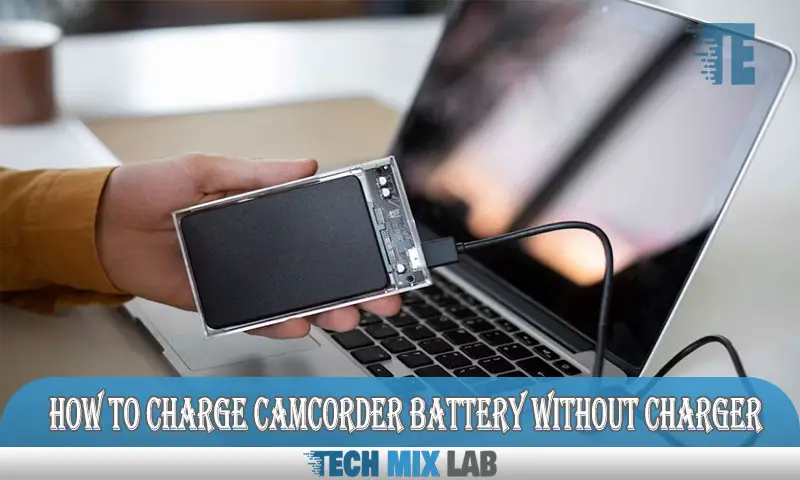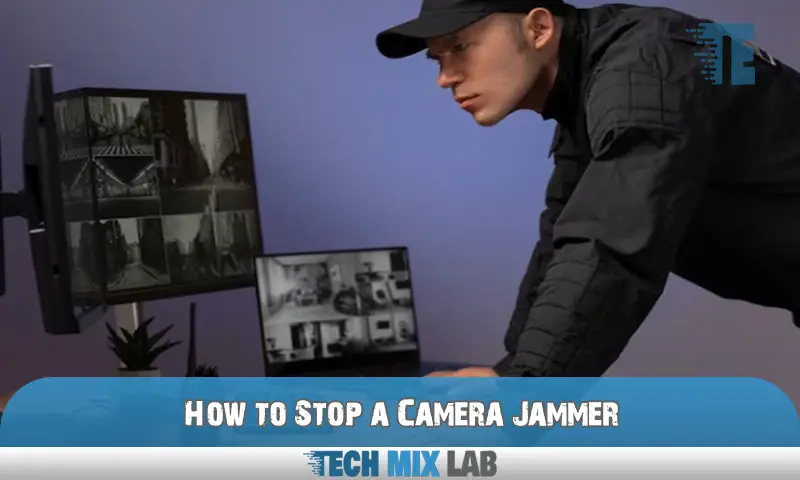To connect a CCTV camera to a TV without a DVR, you can use a wireless transmitter, connect the camera directly to the TV with an RCA cable, or use an HDMI cable if your camera supports it. This allows you to view the camera footage on your TV screen without the need for a DVR.
However, it’s important to ensure compatibility between your camera and TV and follow the manufacturer’s instructions for connecting the camera. Always test the connection and adjust settings as needed to get the best video quality. Additionally, keep in mind that using a DVR provides additional features, such as recording and playback options for your security footage.
Understanding CCTV Cameras: A Brief Introduction

CCTV cameras have become an essential tool for surveillance purposes. There are different types of CCTV cameras available on the market, each with its own features and specifications to consider. When it comes to connecting a CCTV camera to a TV without a DVR, it is important to understand the various options available.
One option is to use a BNC to HDMI converter, which allows you to directly connect the camera to the TV using an HDMI cable. Another option is to use an IP camera, which can be connected to the TV through a network switch.
Additionally, there are wireless CCTV cameras that can transmit video signals to a TV receiver without the need for cables. It is important to do thorough research and choose the right CCTV camera that meets your specific requirements. By understanding the different types available and considering the features and specifications, you can easily connect a CCTV camera to a TV without a DVR.
Determining Compatibility: TV And CCTV Camera

To connect a CCTV camera to a TV without a DVR, you need to determine the compatibility between the two devices. Start by checking the input ports on your TV. Look for the appropriate port to connect the CCTV camera.
Next, make sure that the output connections of the CCTV camera match the input ports on the TV. This step is crucial to establishing a connection between the two devices. Lastly, be aware of common compatibility issues that may arise.
Sometimes, CCTV cameras and TVs may not be compatible due to differences in technology or specifications. It’s essential to address any compatibility issues before attempting to connect the CCTV camera to the TV. By following these steps and ensuring compatibility, you can successfully connect a CCTV camera to a TV without a DVR.
Connecting Cctv Camera To Tv Using Hdmi Cable
Connecting a CCTV camera to your TV without a DVR is a simple process. First, gather the necessary materials, including an HDMI cable. Next, locate the HDMI port on both the camera and the TV. Connect one end of the HDMI cable to the camera and the other end to the TV.
Once connected, select the appropriate input or source on your TV to display the CCTV camera feed. Adjust the TV display settings, such as brightness and contrast, to ensure optimal viewing. You can also adjust the camera settings if needed.
With the HDMI cable connection established and the display settings adjusted, you can now view the CCTV camera footage directly on your TV without the need for a DVR.
Connecting Cctv Camera To Tv Using Rca Cable
Connecting CCTV cameras to a TV without a DVR is possible by using an RCA cable. The first step is setting up the RCA cable connection. Make sure to connect the RCA cable to the “Video Out” port on the CCTV camera and the “Video In” port on the TV.
Afterward, configure the TV settings for RCA input. Navigate to the TV menu and select the “Input” or “Source” option, then choose the RCA input option. Once done, the CCTV camera feed should be displayed on the TV screen. This method allows you to view the live footage from the CCTV camera directly on your TV without the need for a DVR.
It’s a simple and convenient way to monitor your surroundings.
Connecting CCTV Camera To TV Using VGA Cable
To connect a CCTV camera to a TV without a DVR, you can use a VGA cable. Start by setting up the VGA cable connection between the camera and the TV. Ensure that both devices are powered off before connecting the cable.
Connect one end of the VGA cable to the VGA output port of the CCTV camera and the other end to the VGA input port on the TV. Make sure the connection is secure. Once the cable is connected, turn on both the camera and the TV.
Next, adjust the TV settings to display the VGA input correctly. Use the TV remote to navigate through the onscreen menu and select the appropriate input source for VGA. Once selected, the CCTV camera feed should appear on the TV screen.
You can now view the camera footage directly on your TV without the need for a DVR.
Wireless CCTV camera Connection To TV
Wireless CCTV camera connection to a TV without a DVR is now possible through the utilization of wireless transmission devices. By configuring the wireless connection settings, you can seamlessly Connect your CCTV camera to your television. This eliminates the need for a DVR, providing a convenient and cost-effective solution.
With wireless transmission devices, you can transmit the camera feed directly to your TV, allowing for real-time monitoring. Simply follow the instructions provided with your wireless transmission device to establish a connection. Ensure that both the CCTV camera and TV are within the wireless range for optimal performance.
By utilizing this wireless setup, you can easily monitor your CCTV camera footage on your TV without the need for additional equipment. Enjoy the convenience and flexibility of a wireless connection for your security needs.
Conclusion
Connecting a CCTV camera to a TV without a DVR is an effective and affordable way to enhance your security system. By following a few simple steps, you can easily establish a direct connection and monitor your camera feed on your TV screen.
Remember to check for compatibility between your camera and TV, use the right cables, and adjust the settings accordingly. This method eliminates the need for a DVR and provides a convenient solution for small-scale surveillance needs. Whether you want to keep an eye on your home, office, or any other space, connecting a CCTV camera to your TV can offer peace of mind and real-time monitoring.
So, why wait? Take the necessary steps and enjoy the benefits of a direct CCTV camera to TV connection today.