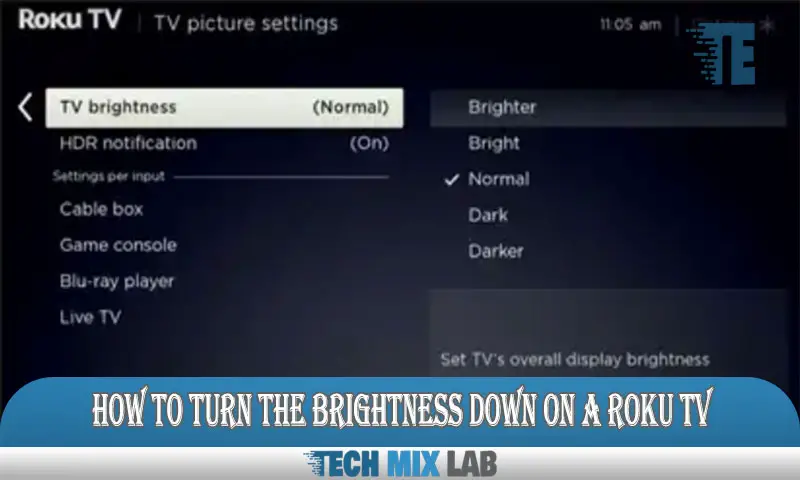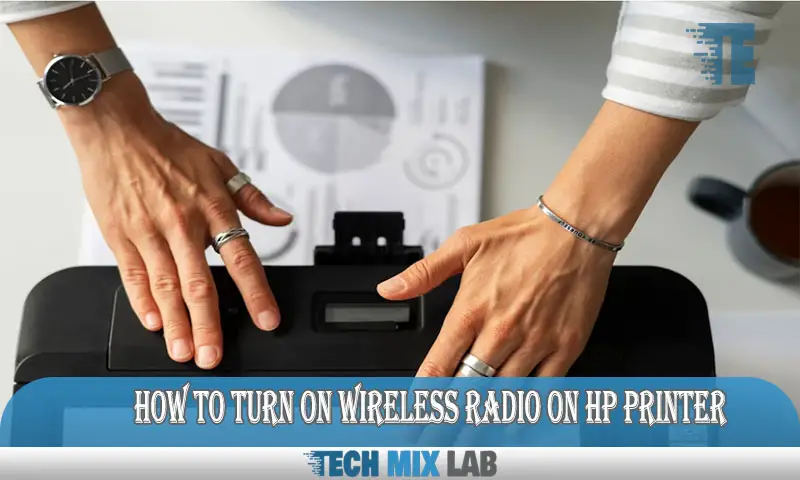To clean a Smartboard, use a soft, lint-free cloth and a mild cleaning solution. Smartboards are becoming increasingly popular in classrooms and offices for interactive presentations and collaboration.
To ensure optimal performance and longevity of your Smartboard, regular cleaning is essential. Cleaning a Smartboard is a simple process that can be done in just a few steps. We will provide you with a step-by-step guide on how to clean a Smartboard effectively.
By following these instructions, you can maintain a clean and clear surface, enhancing the overall user experience. So, let’s dive in and learn how to properly clean your Smartboard.
Factors To Consider Before Cleaning A Smartboard
Factors to consider before cleaning a Smartboard include reviewing its condition and warranty, as well as having appropriate cleaning supplies on hand. It is important to assess the condition of the Smartboard before cleaning it, as any damage or defects may require special cleaning techniques or professional assistance.
Additionally, reviewing the warranty can help ensure that cleaning the Smartboard does not void any coverage or agreements. When it comes to choosing cleaning supplies, it is recommended to use a dry-erase marker cleaner or a solution of water and mild detergent to gently wipe the surface.
Avoid using abrasive materials or harsh chemicals that could damage the Smartboard. By following these guidelines, you can effectively clean your Smartboard and maintain its functionality for years to come.
Step 1: Power Off And Disconnect
To clean a Smartboard, the first step is to power it off and disconnect all cables and accessories.
Step 2: Wipe Down With Microfiber Cloth
To clean a Smartboard, start by wiping it down with a microfiber cloth. This will gently remove dust and debris without scratching the surface.
Step 3: Cleaning Solution Preparation
Preparing the correct cleaning solution for your smartboard is essential to maintaining its optimal performance. To choose the right cleaning solution, consider the manufacturer’s guidelines and recommendations. Dilute the solution in a spray bottle according to the provided instructions and ensure it is well-mixed.
Avoid using harsh chemicals or abrasive cleaners, as they can damage the surface of the smartboard. Instead, opt for gentle and non-abrasive cleaners specifically designed for smartboard cleaning. Once the solution is prepared, you can proceed to the next step of the cleaning process.
Step 4: Applying The Cleaning Solution

When it comes to cleaning a Smartboard, applying the cleaning solution correctly is crucial. Before spraying the solution, it is important to remember not to directly apply it to the Smartboard. Instead, spray it on a microfiber cloth. This helps to avoid any potential damage that direct application might cause.
Using a cloth allows for even distribution of the cleaning solution, ensuring thorough cleaning without harming the screen. By following this simple step, you can effectively clean your Smartboard and maintain its optimal performance. Remember to be cautious and avoid using excessive amounts of cleaning solution, as this may lead to streaks or residue on the screen.
Cleaning your Smartboard regularly using the right techniques will not only enhance its longevity but also provide you with clear and vibrant visuals during your presentations or lessons.
Step 5: Cleaning The Surface
To effectively clean a Smartboard surface, it is crucial to wipe it in a consistent motion. This ensures that all areas are thoroughly cleaned and any stubborn stains are given extra attention. By following this technique, you will remove any dirt or marks that may be present on the surface.
Remember to use gentle pressure while wiping to avoid damaging the board. It is also important to use a clean, soft cloth or a specialized Smartboard cleaning cloth to avoid scratching the surface. Regular cleaning of your Smartboard will help maintain its clarity and functionality, ensuring optimal usage for both teachers and students.
Step 6: Drying The Smartboard
After completing the cleaning process, the next step is to allow the Smartboard to air dry. This step is crucial to ensuring that all moisture is completely evaporated before reusing the board. You can simply leave the board in a well-ventilated area, making sure it is not exposed to direct sunlight or extreme temperatures.
Alternatively, you can use a dry microfiber cloth to gently wipe the surface and help speed up the drying process. Remember to avoid applying any pressure or rubbing vigorously, as this could damage the delicate screen. Once the Smartboard is completely dry, you can proceed with reconnecting and using it as usual.
By letting it air dry properly, you can maintain the functionality and longevity of your Smartboard.
Step 7: Reconnecting Cables And Accessories
To reconnect cables and accessories for the Smartboard, ensure every connection is properly attached. After cleaning, carefully plug in all cables and check if they are secure. This includes the power cable, HDMI, USB, and any other cables that might be present.
Give a gentle tug to confirm that each cable is securely fastened. Next, reconnect any additional accessories, such as speakers or microphones. Once everything is properly reconnected, test the Smartboard’s functionality by turning it on and interacting with the touch screen.
Step 8: Regular Maintenance Tips
To keep your Smartboard clean, daily wiping is essential for routine upkeep. Clear away any dust, smudges, or fingerprints using a soft, dry cloth. For periodic deep cleaning, use a slightly damp cloth and a mild detergent solution.
Be cautious not to get excess moisture on your Smartboard to prevent damage. Gently wipe the board in a circular motion, focusing on areas with visible buildup. Dry the surface thoroughly to avoid streaks or watermarks. Regular maintenance will ensure that your Smartboard stays in optimal condition, providing you with clear and accurate visuals for your presentations and lessons.
Keep these maintenance tips in mind to prolong the lifespan of your Smartboard and enjoy continued performance.
Step 9: Troubleshooting Cleaning Issues

Smartboards are essential tools for modern classrooms, but they can get dirty quickly. When facing cleaning challenges, it’s important to address them promptly to maintain effective usage. If you encounter stubborn stains or marks on your smartboard, try using a microfiber cloth dampened with a mild cleaning solution.
Gently wipe the surface in a circular motion, being careful not to apply too much pressure. For tougher stains, a small amount of isopropyl alcohol can be used. Be sure to avoid using abrasive materials or excessive moisture, as they can damage the board.
When all else fails, don’t hesitate to seek professional assistance. By following these troubleshooting techniques, you can keep your smartboard clean and functioning optimally for years to come.
FAQ
What Can You Use To Clean A Smart Board?
To clean a SMART Board, use a soft cloth or whiteboard eraser. Dampen the cloth slightly with water or a mild cleaning solution. Wipe the board gently in a straight motion to remove any marks or residue. Avoid using abrasive materials or strong chemicals, as they can damage the board’s surface.
How Do You Clear Writing On A Smart Board?
To clear writing on a SMART Board, follow these simple steps: 1. Start by locating the eraser tool. It is usually found on the SMART Board’s tray or attached to the side of the board. 2. Once you have the eraser tool in hand, hold it firmly and press it against the writing you wish to clear.
Can You Clean A Smart Board With Hand Sanitizer?
Yes, you can clean a SMART Board with hand sanitizer.
Conclusion
To keep your Smartboard in top-notch condition, regular cleaning is crucial. By following the steps mentioned in this blog post, you can effectively clean your Smartboard without causing any damage. Remember to use a soft cloth or microfiber cloth to gently wipe the screen, avoiding harsh chemicals that could harm the surface.
Also, be mindful of avoiding excessive pressure while cleaning to prevent scratches. Don’t forget to clean the tray and frame, as dust and debris can accumulate there too. By maintaining a clean Smartboard, you can enhance its longevity and performance, ensuring optimal usage for years to come.
So, take a little time out of your schedule to clean your Smartboard regularly and enjoy the benefits of a clear and vibrant display.