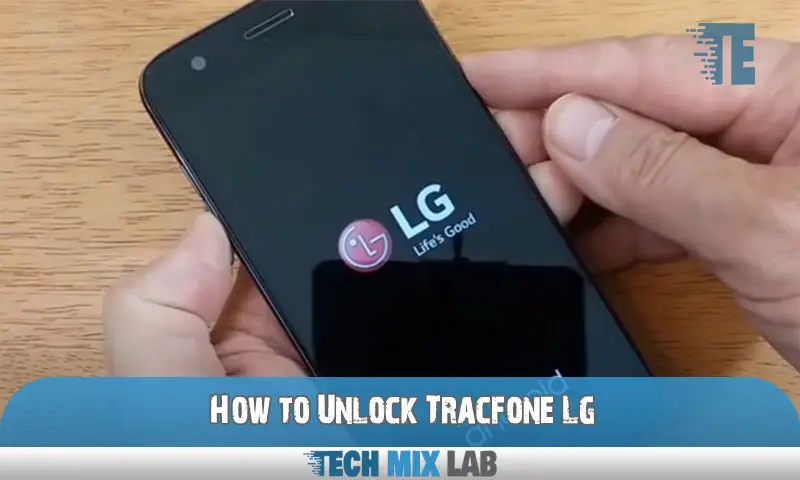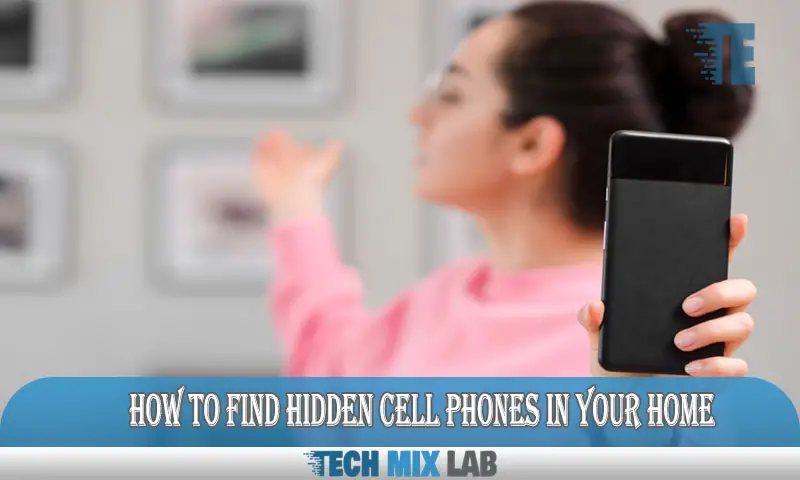To check voicemails from blocked numbers on Android, use a third-party app such as YouMail or Trapcall. These apps allow you to access voicemails from blocked calls.
Voicemail is a vital feature of a phone, but sometimes you may need to block incoming calls from specific numbers. While it’s necessary to block callers who constantly disturb you, sometimes you may miss essential calls from those numbers. It would help if you could access the voicemails from those blocked calls.
However, traditional methods don’t allow you to do so. But don’t worry, we’ve got you covered! In this article, we’ll discuss how to check voicemails from blocked numbers on Android using third-party applications like YouMail or Trapcall. So, let’s dive in and find out how you can access blocked voicemails on your Android device.
Understanding The Basics Of Voicemail Blocking On Android
Android devices come equipped with voicemail-blocking features that allow users to stay clear of unwanted calls and messages. In this post, we’ll explore the basics of voicemail blocking on Android and how you can check voicemails from blocked numbers.
Let’s dive in.
What Is Voicemail Blocking on Android?
Voicemail blocking is a feature that allows Android users to block specific phone numbers from leaving voicemails on their devices. When a blocked number tries to leave a voicemail, the user will not be notified, and the voicemail will go straight to the blocked messages folder.
This feature is handy for those who want to avoid unwanted calls or messages without blocking the caller entirely.
How Does it Work?
When a call comes in from a number that has been blocked, the Android device will recognize the number and automatically divert it to voicemail. The caller will not receive a notification that their call has been blocked, and the user will not receive a missed call notification.
The voicemail will go straight to the blocked messages folder, where the user can play, delete, or archive it.
What Are The Reasons Why People Block Numbers On Their Android Phones?
There are many reasons why people block numbers on their Android phones. Here are some of the most common ones:
- To avoid unwanted calls or messages from telemarketers, spammers, or scammers.
- To block calls or messages from ex-partners, family members, or acquaintances who are harassing them.
- To prevent calls or messages from debt collectors or other businesses.
- To avoid receiving voicemails from numbers they don’t recognize.
- To prevent someone from leaving harassing or threatening voicemails.
Now that you understand the basics of voicemail blocking on Android, let’s explore how you can check blocked voicemails on your device.
Discovering Different Ways To Check Voicemails From Blocked Numbers On Android
Discovering different ways to check voicemails from blocked numbers on Android
Are you tired of not being able to check voicemails from blocked numbers on your Android phone? Blocking someone can feel like the right thing to do at the time, but it can lead to issues when that person tries to reach out.
Luckily, there are several ways to check voicemails from blocked numbers on Android. In this blog post, we’ll discuss the pros and cons of three different methods and provide step-by-step instructions on how to use them.
Method 1: Bypass The Block By Using A Third-Party Service
A third-party service can help you bypass the block and check voicemails from blocked numbers on your Android device. Here are the pros and cons of using this method:
Pros:
- Allows you to access voicemails from blocked numbers without unblocking them
- Some services may provide additional features, such as transcription, that your phone’s voicemail service doesn’t have
Cons:
- Some services may not be free
- Your information may be shared with third-party companies
If you’re comfortable with the cons, here’s how to use a third-party service to check voicemails from blocked numbers on Android:
- Research and find a reputable third-party service that offers voicemail access.
- Install and set up the service on your Android device.
- Follow the service’s instructions on how to access voicemails from blocked numbers.
Method 2: Check The Call Log And Voicemail List
If a blocked number has left a voicemail, you can use this method to access it on your Android phone’s call log. Here’s how to do it:
- Open the phone app on your Android device.
- Tap on the three-dot menu in the top-right corner.
- Select “call history” or “recent calls.”
- Tap on the number you want to unblock and select “call details.”
- In the details, you’ll see the option to play the voicemail. Tap on it to listen.
Pros:
- Free and easy to use
- Doesn’t require additional software or services
Cons:
- Only works if the blocked number has left a voicemail
- Doesn’t provide access to voicemails that were left before the number was blocked
Method 3: Contact Your Service Provider
If all else fails, you can contact your service provider to check voicemails from blocked numbers on Android. Here’s how they can help:
- Call or chat with your service provider’s customer support.
- Explain the situation and provide them with the blocked number.
- They’ll be able to unblock the number temporarily and provide access to the voicemail.
Pros:
- Provides access to blocked voicemails
- Doesn’t require additional software or services
Cons:
- May take longer to receive a response from customer support
- May only be a temporary solution
Final Thoughts
Checking voicemails from blocked numbers can be frustrating, but there are several methods to help you access them on your Android device. Each method has its pros and cons, so choose the one that works best for you. With these tips, you’ll be able to stay informed and never miss an important message again.
Exploring Potential Privacy Issues And Risks Of Checking Voicemails From Blocked Numbers On Android
Voicemail is a feature that enables callers to leave voice messages when you are not available to pick up their phone calls. Android users can block numbers if they do not want to receive calls or text messages from certain numbers.
However, sometimes, it may be necessary to check voicemails from blocked numbers. While checking voicemails from blocked numbers can be helpful, it can also come with potential risks and privacy issues. In this section, we will explore some of the legal and ethical considerations, best practices to protect your privacy and security, and what to do if you encounter harassment or threatening messages from blocked numbers.
Legal And Ethical Considerations
When you block someone’s number, you are essentially indicating that you do not want to receive calls or text messages from them. Checking voicemails from blocked numbers can be seen as an indirect way of communicating with them. Depending on the circumstances, it may be illegal or unethical to do so.
For example, if you are involved in a court case, checking voicemails from blocked numbers could be viewed as tampering with evidence. It is important to consider the legal and ethical implications before checking voicemails from blocked numbers.
To avoid potential legal and ethical issues, it is recommended that you consult with a legal professional or follow some best practices when checking voicemails from blocked numbers.
Best Practices To Protect Your Privacy And Security
If you decide to check voicemails from blocked numbers, it is important to take steps to protect your privacy and security. Here are some best practices to follow:
- Change your voicemail password regularly.
- Avoid sharing your voicemail password with anyone.
- Always listen to voicemails in a private location to avoid someone overhearing sensitive information.
- Do not respond to harassing or threatening messages from blocked numbers.
- Delete voicemails from blocked numbers once you have heard them.
- Consider using a virtual number or a third-party voicemail service to receive calls from blocked numbers.
What To Do If You Encounter Harassment Or Threatening Messages From Blocked Numbers
If you receive harassing or threatening messages from blocked numbers, you should take action to protect yourself. Here are some steps to consider:
- Report the messages to the police if they constitute a threat to your safety or well-being.
- Block the number again if you unblocked it temporarily to check voicemails.
- Consider changing your phone number if you are receiving persistent harassing or threatening messages from multiple numbers.
- Seek support from friends, family, or a professional counselor to help you cope with the emotional impact of the messages.
While checking voicemails from blocked numbers can be necessary in some situations, it is important to be aware of the potential risks and privacy issues. By following some best practices and legal guidelines, you can protect your privacy and security when checking voicemails from blocked numbers.
If you encounter harassment or threatening messages from blocked numbers, take appropriate action to protect yourself and seek support if needed.
Responding To Voicemails From Blocked Numbers On Android
What To Do If You Receive A Voicemail From A Blocked Number
If you have blocked a number on your Android, it is natural that you don’t want to receive any calls, messages, or voicemails from that number. But sometimes, you may still receive voicemails from a blocked number. Here’s what you can do if you receive a voicemail from a blocked number:
- Listen to the voicemail: You may want to know the reason why the blocked number left you a voicemail. It could be a legitimate message from someone you know or a spam call. So it’s a good idea to listen to the voicemail before taking any action.
- Take a screenshot: If the voicemail is a spam call or an unwanted message, you may want to keep a record of it. Take a screenshot of the voicemail and save it on your device.
- Delete the voicemail: If the voicemail is unwanted or spam, you can delete it from your device.
How To Block Or Unblock Numbers On Android Phones
Blocking unwanted calls or messages can help reduce unwanted disturbances and maintain phone privacy. Here’s how you can block or unblock numbers on your Android device:
- Blocking a number: To block a number on an Android phone, open the phone app, go to the call log, and select the number you want to block. Then tap on the “details” option, and select “block number” or “block/report spam.” Depending on your device and carrier, the option may vary.
- Unblocking a number: To unblock a number, open the phone app, go to “settings,” and select “blocked numbers.” Then select the number you want to unblock and tap on “unblock.”
What To Do If You Want To Report A Number Or File A Complaint
If you receive unwanted or spam calls or messages from a blocked number, you may want to report the number or file a complaint. Here’s what you can do:
- Report spam calls: Google has a built-in feature to report spam calls. When you receive a call, select the “report call as spam” option. You can also go to your call log, select the number, and choose “report call as spam.”
- File a complaint: If you want to file a complaint against a number, you can contact your network carrier or the federal trade commission (FTC). They have the authority to take action against illegal calls or messages. To file a complaint with the FTC, go to the “FTC complaint assistant” website and follow the instructions.
Remember, blocking numbers on your Android device can only reduce unwanted disturbances. Always be aware of scammers and fraudsters who may try to trick you into sharing your information. Stay safe and stay cautious!
People Also Like: How Delete Recent Call History on Apple Watch Without iPhone
FAQs
How Can I Check Voicemails From Blocked Numbers On Android?
You can use third-party apps like YouMail or Hushed to access voicemail from blocked numbers.
Will I Be Able to Listen To Blocked Voicemails On My Android?
Yes, with the help of third-party apps like YouMail or Hushed, you can easily listen to blocked voicemails on Android.
Do I Need to Pay For Third-Party Apps to Access Blocked Voicemails?
Mostly, these apps offer a free trial, but you may have to pay for the full version to access all features.
Can I Unblock a Number After Listening to The Voicemail?
Yes, with the help of some apps, you can unblock a number, while others require manual unblocking through Android’s settings.
Conclusion
To wrap it up, we have seen how easily you can check your voicemails left by blocked numbers on your Android device. Thanks to the third-party apps and features available on the platform, the process is hassle-free and quick. By following the steps mentioned in our guide, you can safely and efficiently listen to the messages without any concerns.
Always remember to exercise caution when dealing with unknown numbers and to protect your privacy. With the new tools and options available to you, managing your voicemail inbox has never been easier. Finally, don’t forget to leave feedback and share your thoughts or experiences with checking voicemails from blocked numbers on Android devices.