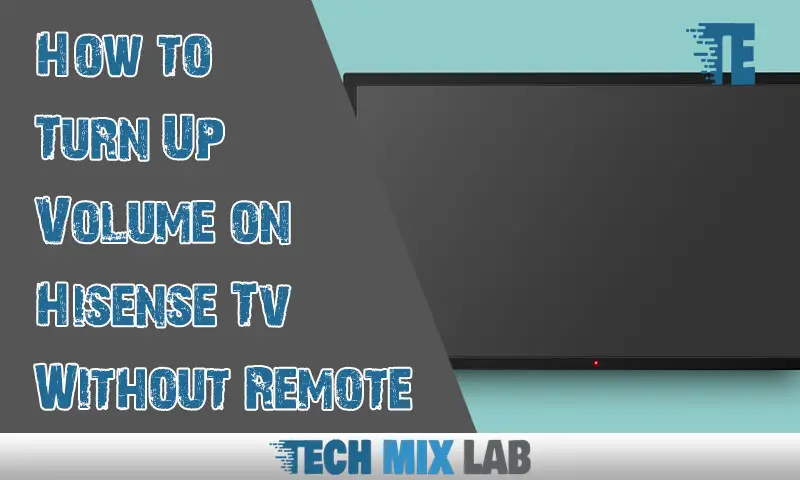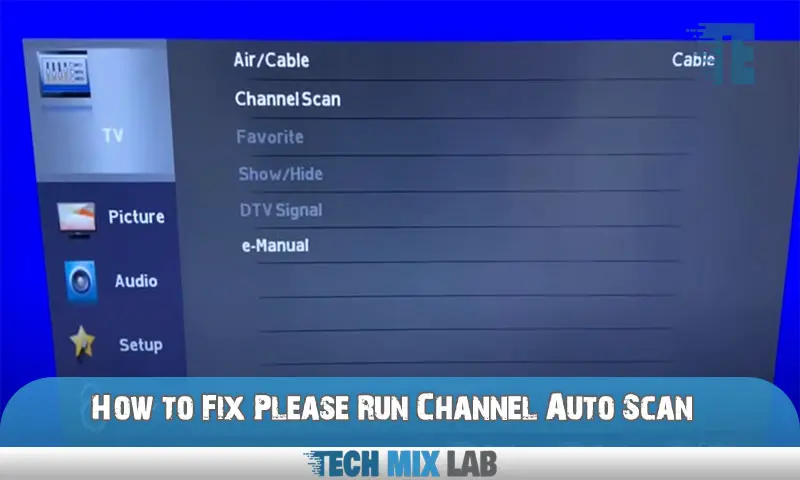To turn up the volume on a Hisense TV without a remote, press the volume buttons on the side of the TV. If the TV does not have volume buttons on the side, use the menu button on the TV to access the audio settings and adjust the volume.
Hisense TVs are known for their affordable prices and good picture quality, but their remotes can be easily lost or broken. In this case, it’s helpful to know how to adjust the volume manually. This simple workaround can save you from having to buy a new remote or relying solely on the TV’s mediocre speakers.
With these tips, you can quickly turn up the volume to get the best viewing and listening experience possible.
Understanding Your TV And How It Works
Explanation Of How A Hisense TV Operates And How Its Buttons Work
Hisense TVs are popular television sets that are manufactured with a range of features like internet connectivity, HDMI ports, USB ports, and more. All Hisense televisions come equipped with a set of buttons on the TV unit itself to help operate the TV even without the remote control.
Here’s a breakdown of how Hisense TVs work and how their buttons function:
- Power button: This is the button that turns your TV on and off.
- Volume up/down buttons: These buttons let you increase or decrease the volume of your TV.
- Channel up/down buttons: These buttons enable you to change channels on your TV.
- Input button: This button allows you to change the device that is currently connected to your TV.
- Menu button: This button provides you with access to the different settings of your TV like picture and sound adjustments.
Overview Of The Various Types Of Buttons And Their Functions
With a better understanding of the various buttons on a Hisense TV, let us delve deeper into the functions of these buttons.
- Power button: This button is used to turn the TV on and off. Pressing it once turns the TV on while holding it down would turn it off.
- Volume up/down buttons: These buttons function to increase and decrease the volume of your TV set. Pressing the volume up button increases the volume levels while pressing it down reduces them.
- Channel up/down buttons: The channel up and down buttons come in handy when you would like to change the TV channel you are watching. Pressing the channel up button switches to a higher channel, while pressing the channel down button changes to a lower channel.
- Input button: Pressing the input button allows you to alter the device connected to your TV. For instance, if your TV is displaying content from a DVD player, pressing the input button and selecting a connected USB would ensure that content is now displayed from your USB.
- Menu button: The menu button is used for different purposes. Pressing it allows you to access the different settings of your TV, make adjustments to the color, brightness, and contrast of your TV, choose the language setting, and turn off the TV.
Importance Of Knowing How To Increase The Volume Without A Remote
As essential as the remote control is to the operation of a TV, it is not uncommon to lose or misplace it. In such instances, it is essential to still be able to control your TV without it. Knowing how to turn up the volume on a Hisense TV without a remote control is imperative, as it ensures you can continue to watch your favorite TV shows and movies.
Additionally, knowing how to operate your Hisense TV using its buttons ensures that you can conveniently make adjustments and access settings without the need for remote control.
Techniques For Increasing Volume Without A Remote
Lost your Hisense TV remote and can’t seem to increase the volume? Don’t worry! You can increase the volume using the TV itself or by downloading a universal remote app. Here are some techniques you can use to increase the volume without a remote:
Using The Volume Buttons On The TV Itself
Hisense TVs usually have buttons located on the bottom right or left-hand side of the TV. These buttons can help you increase or decrease the volume. Here’s how to locate and use the volume button on your Hisense TV:
- Look for the buttons located on your TV’s bottom right or left-hand side.
- Locate the button with the plus (+) sign or the word “vol”. This is the button you need to use to increase the volume.
- Press the button repeatedly until your desired volume is achieved.
Using these buttons may require some patience, as you may need to press them many times to increase the volume to your desired level.
How To Use The Menu Button To Access And Adjust The Volume
Another technique you can use to increase the volume of your Hisense TV without a remote is by using the menu button. Here’s how you can do it:
- Locate the menu button on your TV. The button’s location varies depending on the TV model but is commonly found in the middle of the TV’s control panel.
- Once you have located the menu button, press it to bring up the TV settings menu.
- Using the arrow buttons on the control panel, navigate to the audio settings option and press the ok button.
- Choose the volume option and increase the volume to your desired level.
Using the menu button may take longer than using the volume buttons, but it is an effective way to increase the volume without a remote.
Using Universal Remote Apps
Another alternative for increasing the volume of your Hisense TV without a remote is by using a universal remote app. Universal remote apps can be downloaded on your smartphone and can control your TV as long as they are connected to the same internet network.
Here’s how to use a universal remote app:
Explanation Of What Universal Remote Apps Are
Universal remote apps are apps that can control different electronic devices, including TVs, using your smartphone instead of physical remote control. They work by connecting your smartphone and the TV to the same Wi-Fi network.
How To Download And Install A Universal Remote App
- Open the app store or google play store on your smartphone.
- Search for a universal remote app.
- Download and install the app.
- Make sure that your smartphone and Hisense TV are connected to the same router.
Step-By-Step Guide On Using The App To Increase The TV Volume
- Open the universal remote app on your smartphone.
- Select the Hisense TV device from the list of devices displayed.
- Use the volume control button on the app to increase or decrease the volume to your desired level.
Using a universal remote app is a convenient way to increase the volume of your Hisense TV without a remote. Just make sure to choose an app that is compatible with your TV.
Whether you’re using the volume buttons on the TV itself, accessing the menu button, or using a universal remote app, you can adjust the volume on your Hisense TV without a remote. There’s no need to panic the next time your remote goes missing.
Troubleshooting Common Issues With Hisense TVs
Explanation Of Common Issues That May Lead To The Inability To Increase Volume Through TV Buttons Or Remote
Sometimes, you may find that you are unable to turn up the volume of your Hisense TV using the TV buttons or remote. Although this can be frustrating, there are several common issues that could cause it:
- The TV speakers may be damaged or not functioning correctly.
- The volume settings may have been misconfigured or muted.
- The TV firmware may need to be updated.
- The remote control may be missing or faulty.
How To Troubleshoot These Issues And Resolve Them
If you are encountering difficulties with the volume of your Hisense TV, here are some methods you can use to troubleshoot and resolve the issues:
- Check to see if the TV speakers are working by disconnecting all external devices and playing a sound directly from the TV. If you do not hear any sound, the speakers may be the cause of the issue.
- Ensure that the volume is not muted and that it is turned up. Press the volume up button on the TV itself or on the remote control to increase the volume level.
- Check to see if the remote control batteries are working correctly. Replace the batteries if necessary. Also, make sure that there is no obstruction between the remote and the TV’s IR receiver.
- Update the firmware of the TV by downloading the latest firmware from the Hisense website or contacting support for assistance.
Importance Of Seeking Professional Assistance If The Issue Persists
If none of the above methods seem to work, it is best to seek professional assistance. Here are some reasons why:
- TV repair technicians are trained to identify and resolve issues with your TV quickly.
- They have access to specialized tools that enable them to diagnose and repair complex issues with your TV.
- They can replace faulty or damaged parts with genuine replacements, ensuring that your TV lasts longer.
- Attempting to repair your TV yourself without adequate knowledge and experience can lead to additional damage, resulting in higher repair costs or the need for replacement.
Troubleshooting issues with your Hisense TV’s volume can be done with a few simple steps. However, if the issue persists, it is best to seek professional assistance to avoid further complications.
FAQs
How Can I Turn Up The Volume On My Hisense TV Without A Remote?
If your Hisense TV doesn’t come with a remote or you’ve lost it, you can use the buttons on the back of the TV. Look for volume buttons or use a universal remote.
Can I Control The Volume On My Hisense TV Without A Remote?
Yes, you can control the volume on your Hisense TV without a remote. You can use the physical buttons located on the TV or download a Hisense TV remote app onto your smartphone.
What Are The Best Universal Remotes That Can Work With Hisense TV?
Some popular universal remotes that can work with Hisense TV include Logitech Harmony, the RCA universal remote, the Philips universal remote, and the Ge universal remote.
How Can I Increase The Volume On My Hisense TV Through The Menu Settings?
Go to the audio settings on your Hisense TV menu. From there, adjust the volume, and enable features like virtual surround sound, an equalizer, and dialogue enhancement to get the best sound experience.
Conclusion
Overall, turning up the volume on your Hisense TV without a remote may seem like a daunting task, but it is actually quite simple. By utilizing the various methods discussed in this blog post, you can easily adjust the volume to your desired level.
Whether you decide to use the buttons on the TV itself, a smartphone app, or a universal remote, you will be able to enjoy your favorite shows and movies with the sound you prefer. Remember to always refer to your TV manual for specific instructions and to make sure that you are not unintentionally causing any damage to your device.
With these tips, you can navigate the volume control on your Hisense TV with ease. Happy viewing!