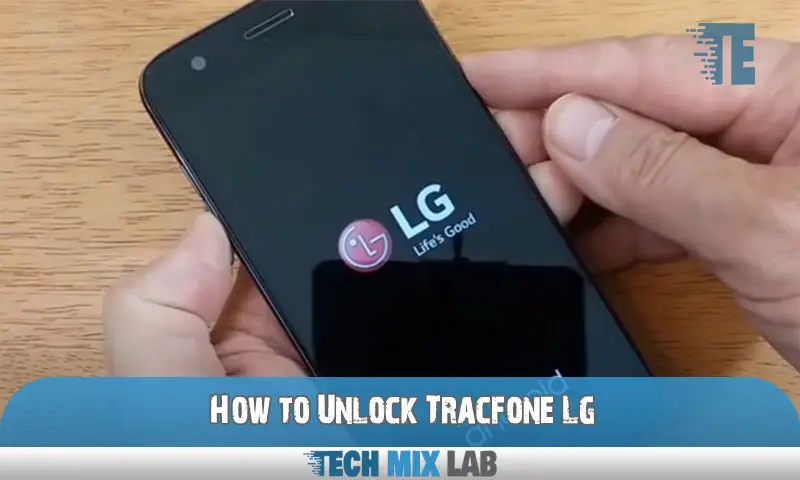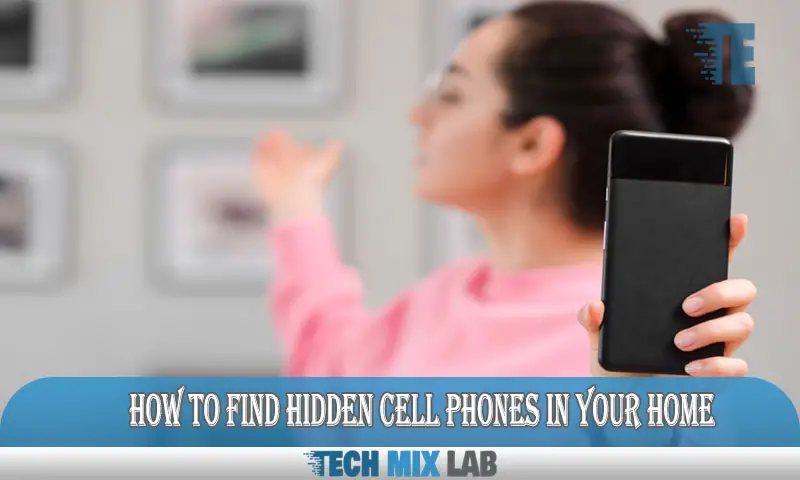To make a screen protector sticky again, clean the screen thoroughly and use a hair dryer to warm the adhesive. Screen protectors are essential for keeping our electronic devices safe from scratches and smudges.
However, over time, the adhesive on the screen protector may weaken, causing it to lose its stickiness. When this happens, it is important to know how to restore its adhesive properties effectively. We will discuss some simple steps to make a screen protector sticky again, allowing you to enjoy a clear and protected screen.
By following these tips, you can ensure that your screen protector stays firmly in place, providing the protection your device needs. So, let’s dive into the process of reviving the stickiness of your screen protector and extending its lifespan.
Identifying The Causes Of Reduced Stickiness
Screen protectors can lose some of their stickiness due to normal wear and tear, exposure to oils and dirt, improper installation, or cleaning methods. Over time, the adhesive on screen protectors wears off due to regular usage. Additionally, contact with dirt and oils from our hands can further reduce the stickiness.
It is crucial to clean the screen properly before applying a new protector to ensure a good adhesive bond. Moreover, improper installation techniques like not removing air bubbles or not pressing the protector firmly onto the screen can also impact its stickiness.
To make your screen protector sticky again, consider replacing it with a new one or using a dedicated adhesive solution specifically designed for screen protectors.
Recognizing Low-Quality Screen Protectors

Screen protectors play a crucial role in safeguarding our devices from scratches and damage. However, it is important to recognize the signs of a low-quality screen protector. One common indicator is the use of thin materials, which are more prone to wear and tear.
Another issue with subpar screen protectors is their inadequate adhesive properties, which cause them to detach easily. Additionally, certain screen protectors may not be compatible with specific devices, resulting in poor adherence and a lack of touch sensitivity. To make your screen protector sticky again, consider investing in a higher-quality option that offers stronger adhesive properties and is specifically designed for your device.
By doing so, you can ensure optimal protection and prolonged durability for your screen.
Cleaning Methods For Removing Dirt And Oils
Maintaining a sticky screen protector is essential for effective phone usage. To remove dirt and oils, use a microfiber cloth and an alcohol solution. Gently wipe the screen in circular motions to eliminate any residue. Stubborn residue might require the application of adhesive remover.
Follow the instructions on the product and use a soft cloth to wipe away the residue. Keep in mind that overly harsh cleaning agents can damage the screen protector, so it’s important to choose the cleaning method carefully. By following these steps and regularly cleaning your screen protector, you can ensure that it stays sticky and functional for a long time.
Keep your phone’s screen clear for a great user experience.
Applying DIY Adhesive Solutions
To make your screen protector sticky again, you can try using clear nail polish. Apply a thin layer of nail polish on the edges of the protector, avoiding the screen area. Let it dry completely before placing the protector back on your device.
Another option is to use double-sided tape. Cut the tape into small strips and stick them onto the edges of the protector. Make sure the tape is secure and doesn’t cover the screen. For a more liquid solution, you can utilize adhesive solutions designed specifically for screen protectors.
Follow the instructions on the product carefully and apply the adhesive according to the provided guidelines. These DIY methods can help restore the stickiness of your screen protector, ensuring better protection for your device.
Maximizing The Lifespan Of Your Screen Protector
To maximize the lifespan of your screen protector, proper installation techniques are crucial. Ensuring a secure and tight fit will help prevent the protector from losing its stickiness. Regular cleaning and maintenance are also essential to remove any dirt or smudges that may affect its adhesion.
Use a microfiber cloth and a mild, non-abrasive cleaner to gently wipe the surface. Avoid exposing your screen protector to extreme temperatures, as heat can cause adhesives to degrade. Additionally, keep your device away from direct sunlight or heating vents.
By following these guidelines, you can maintain the stickiness of your screen protector and ensure optimal protection for your device.
Signs That Your Screen Protector Is Beyond Repair
Deep scratches or cracks on your screen protector indicate that it may be beyond repair. Loss of clarity or touch sensitivity is another sign that your protector needs replacing. If you find yourself constantly struggling with adhesion issues, it might be time for a new screen protector.
It’s frustrating when your protector doesn’t stay sticky. So, before you throw it away, there are a few things you can try. Cleaning it with water and a mild soap solution can sometimes remove dirt and residue that might be affecting its stickiness.
Another option is to use a small amount of rubbing alcohol on a microfiber cloth to clean the surface. Additionally, using a screen protector spray or gel can help restore its stickiness. Overall, if you’ve tried everything and your protector is still not sticky, it’s probably time to invest in a new one.
Factors To Consider When Choosing A Screen Protector
Factors to consider when choosing a screen protector include material quality and durability. It is important to assess if the screen protector is compatible with device features such as a fingerprint scanner. Additionally, ease of installation and removal should be taken into account.
A high-quality screen protector should be made from durable materials that can withstand everyday use. It should also be easy to install and remove without leaving any residue on the screen. Compatibility with device features, such as a fingerprint scanner, is crucial to ensure that it does not hinder the functionality of the device.
Considering these factors will help you choose a screen protector that meets your needs and keeps your device protected.
Different Types Of Screen Protectors are available
Screen protectors play a crucial role in keeping our devices safe from scratches and cracks. One common issue, however, is when a screen protector loses its stickiness over time. If you find yourself in this situation, don’t worry! There are different types of screen protectors available that can help you restore that sticky adhesion.
One popular option is tempered glass, which provides excellent protection and a smooth surface. Another choice is PET film, which is known for its high clarity and scratch resistance. Additionally, you can consider using liquid screen protectors, which create an invisible protective layer.
Each type has its own advantages, so it’s important to choose the one that best suits your needs. With proper care and maintenance, you can make your screen protector sticky again and enjoy a scratch-free device.
When DIY Solutions Don’t Work
DIY solutions often fail to restore the stickiness of a screen protector. This is especially true when the protector has extensive damage. Additionally, uncertainty about proper cleaning or application techniques can further complicate the issue. Resolving this problem requires alternative methods.
One option is to purchase a new screen protector to ensure optimal adhesion. Another solution is to try using adhesive sprays or gels specifically designed for screen protectors. These products can help restore stickiness and ensure a secure bond.
Applying a small amount of rubbing alcohol to a cloth and gently cleaning the screen before reapplying the protector may also help improve adhesion.
Finding Reliable Screen Protector Replacement Services
When it comes to making your screen protector sticky again, finding reliable replacement services is crucial. Research local repair shops or technicians who specialize in this area to ensure quality. It’s also important to understand warranty and return policies before proceeding with any service.
By considering these factors, you can restore the stickiness of your screen protector and enjoy a seamless user experience. Trusting professionals in the field will provide you with the expertise needed to effectively address your screen protector concerns. So, take the time to explore local options and make an informed decision for a successful outcome.
Best Practices For Screen Protector Maintenance
Taking care of your screen protector is essential to maintaining its stickiness. Regularly clean it with appropriate materials to remove fingerprints and smudges. Avoid rough handling or applying excessive pressure, as this can damage the protector and diminish its adhesive properties.
Additionally, consider using a protective case to provide an extra layer of security for your screen protector. By following these best practices for screen protector maintenance, you can ensure that it remains sticky and provides optimal protection for your device’s screen.
Maintaining Cleanliness And Adhesion In Everyday Use

Maintaining cleanliness and adhesion in the everyday use of your screen protector is essential for optimal performance. Regularly clean your device with specialized cleaning kits or solutions designed specifically for your device. These solutions effectively remove dirt and oil, ensuring a clean surface for your screen protector.
Additionally, develop conscious habits to minimize the accumulation of dirt and oil on your device. Avoid touching the screen with dirty hands, and regularly wipe it with a clean microfiber cloth. Proper storage and transportation precautions are also crucial to maintaining the stickiness of your screen protector.
Always store your device in a protective case, and be cautious when placing it in bags or pockets with other items that may scratch or damage the protector. Following these guidelines will help you make your screen protector sticky again and extend its lifespan.
FAQ
How Do You Fix A Screen Protector That Doesn’t Stick?
To fix a screen protector that doesn’t stick, start by cleaning the screen thoroughly. Use a microfiber cloth or screen cleaning solution to remove any dirt or oil. Next, remove the protector and examine it for damage or dust. If there are any issues, consider replacing it with a new one.
What Type Of Glue Can I Use To Restick My Tempered Glass Screen Protector?
To restick your tempered glass screen protector, you can use a strong adhesive gel or glue specifically designed for this purpose. Make sure the glue is compatible with tempered glass and won’t damage it. Apply a small amount of glue to the edges of the screen protector and press it firmly onto your device’s screen.
How Do I Make My Screen Protector Smooth Again?
To make your screen protector smooth again, start by cleaning it with a microfiber cloth. Gently wipe away any fingerprints or dirt particles. If the protector has scratches, try using a small amount of toothpaste or baking soda mixed with water.
Conclusion
Keeping your screen protector sticky is crucial for maintaining the functionality of your device. By following the steps outlined, you can easily restore the stickiness of your screen protector. Firstly, clean it thoroughly using a microfiber cloth and a gentle cleaning solution.
Secondly, apply static cling spray or a small amount of baby powder to enhance its adhesive properties. Additionally, adjusting the screen protector’s positioning or applying tiny drops of water can also help improve its stickiness. Remember to be cautious and gentle throughout the process to avoid damaging your device’s screen.
Keeping your screen protector sticky not only ensures greater visibility but also protects your device from scratches and smudges. Follow these simple steps regularly to enhance the lifespan of your screen protector and enjoy a seamless user experience.