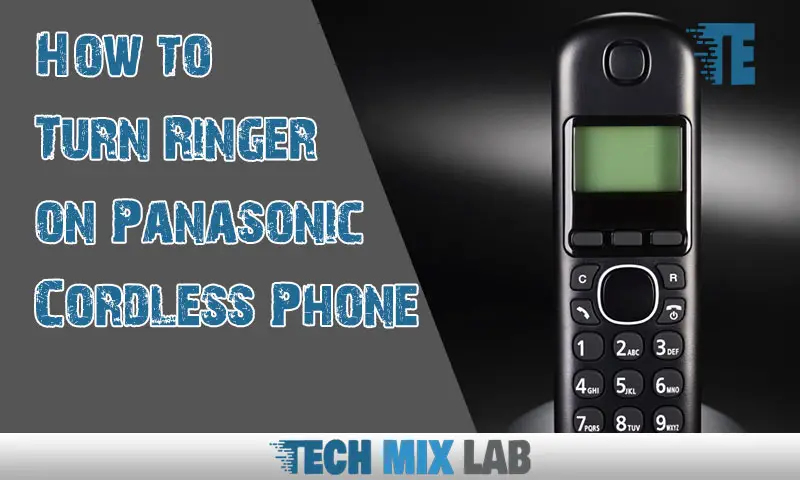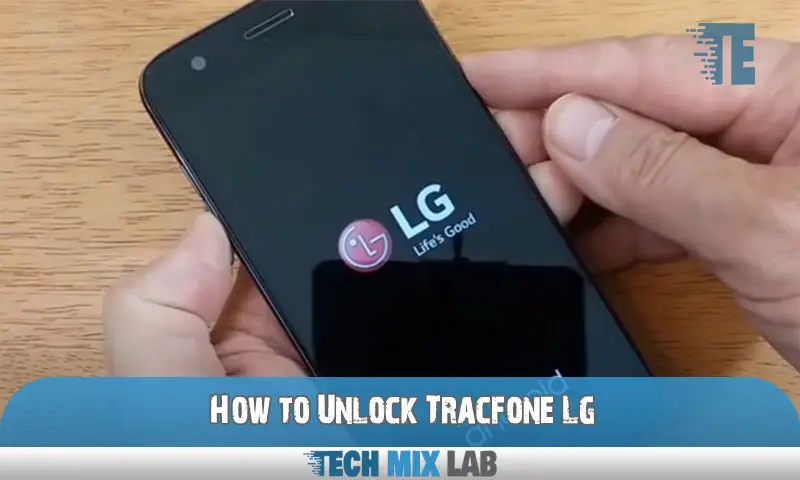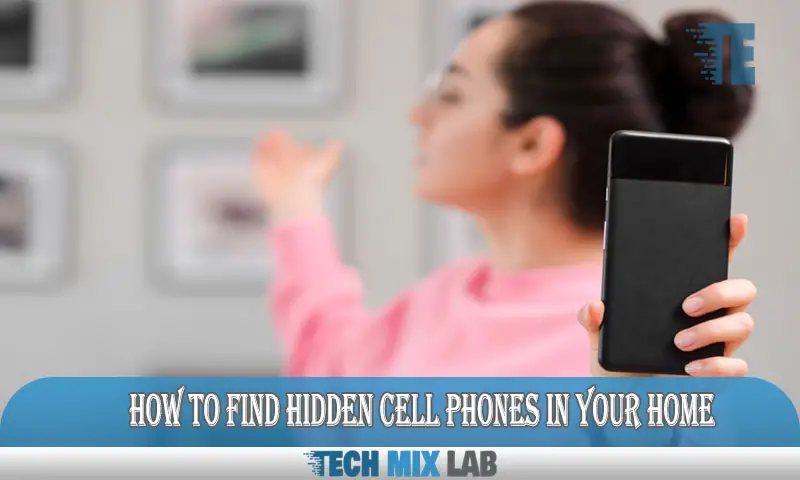Are you missing important calls because you didn’t hear your Panasonic cordless phone ringing? You’re not alone.
Panasonic cordless phones are always reliable, but many people don’t know how to set them up for incoming calls. Whether you’ve got a new cordless phone or an older model, we’ll show you how to ensure that it’s always ready to alert you when someone is trying to reach you. Plus, we’ll tell you how to customize the ringer settings so that the sound fits your style and the current situation.
The great thing is that it’s easy to turn on the ringer on Panasonic cordless phones. Read on to learn everything you need to know about activating your phone’s built-in bell and ensuring that no call ever slips through the cracks again.
Introduction to Panasonic Cordless Phones
If you’re a fan of cordless phones, then you’ll love the convenience of Panasonic Cordless Phones. They make it easy to stay connected, no matter where you are. With one simple press of the ringer button, you can turn on your phone’s ringer in a flash so that you never miss a call.
But how do you turn on the ringer? Here’s a step-by-step guide to help get your Panasonic Cordless Phone up and running:
- Press Menu # * 1 6 0 to open up the ringer settings.
- Use the ▲ or ▼ arrow buttons to adjust the ringer volume up or down, or to turn it off completely if desired.
- To temporarily mute the speakerphone, press {~}.
- Press OK when finished to save your changes and exit out of Ringer Settings mode.
- Enjoy never missing another call again!
Easy Steps for Turning Ringer On
It’s easy to turn the ringer on on your Panasonic Cordless Phone. Here’s what you need to do:
- Press and hold the “off” symbol until it disappears. This will turn your ringer on.
- Use the arrows to save the volume of the phone ringer.
- To make sure that this setting is permanent, press Menu, scroll down to Ringer Settings, hit Select, and scroll to Ringer Volume and hit Select.
That’s all there is to it! Now you won’t miss any calls again, because your Panasonic Cordless phone will always be set with a loud enough ringer.
How to Fix Panasonic Phone Not Ringing Issue
If you’re frustrated with your Panasonic cordless phone not ringing, then help is on the way! Here’s how to quickly and easily fix the issue:
Look for the Silent Mode Symbol
The first step to ensure that your Panasonic cordless phone isn’t in silent mode is to look for a bell with a slash through it on the display. This indicates that the phone is in silent mode and will not be making any sounds.
Press and Hold the Star Key
Once you’ve identified the symbol for silence, press and hold the star key until it disappears from the display. This will turn on the ringer so that you hear a sound when calls come in.
Adjust the Number of Rings (Optional)
If you’d also like to adjust how many rings you hear before an incoming call is sent to voicemail, consult your operating manual for instructions on adjusting this setting. With a few simple steps, your Panasonic cordless phone will be ringing once again!
Troubleshooting Guide for Panasonic Cordless Phone Ringer Problem
There are a few potential problems that could be keeping you from successfully activating the ringer on your Panasonic cordless phone. Here is a brief approach to troubleshooting so you can get the ringer working once more:
Check Ringer Settings
By hitting MENU, #, 1, 6, and 0 to change the ringer volume, you can double-check the ringer settings if your Panasonic phone isn’t ringing. Ensure that you type all of these numbers accurately. Check to see whether your phone’s “0” button has a slash across it; if so, the ringer is off and needs to be manually turned on.
Reset Phone
Try resetting your phone by pressing and holding down the Volume Up key until “Ringer On” appears on your phone’s screen if all of your settings are correct but you’re still not hearing any ringing noises when calls come in. Your phone should be operational after doing this.
Setting a Custom Ringtone on Panasonic Cordless Phone
Customizing the ringer on your Panasonic cordless phone is both easy and practical. All you have to do is follow these simple steps:
- Press the [MENU # * 1 6 0] buttons on your phone
- Use the ▽Down Arrow button to switch your ringer to ‘On’
- Enter a two-digit number from 01 to 30 in order to set a custom ringtone of your choice
- Press the [TALK] button to save your settings
The default settings for ringer volume are loud, but you can customize it according to your needs by pressing [MENU # * 1 6 0], using the ▼Down Arrow button, and then pressing [VOLUME UP/DOWN]. This will allow you to adjust the volume of your ringer while still keeping it audible enough that you won’t miss any important calls.
Making the Most of Your Panasonic Cordless Phone Features
The ability to change the ringer level is one of Panasonic cordless phones’ most useful features. You can instantly regain control with the touch of a button, whether you want to ensure you don’t miss a call or the phone is becoming a distraction.
The majority of Panasonic models offer a ringer volume control that ranges from low to high. By keying in a two-digit number on the keypad, the ringer can also be activated or deactivated.
The handset’s keypad has a “CONF/FUNCTION” button that users can press to access extra settings like their preferred hands-free mode and background noise cancellation. You can choose your preferred volume level using the “Ringer Volume” option, which is located here. After making your choice, press “CONF/FUNCTION” once again, and then dial “*30” to save it and go back to normal calling mode.
No matter how loud or quiet the ringer needs to be set, by following these easy steps, you can ensure that calls are returned.
People Also Like: Discover How to Unlock Your UMX Phone With Instant Steps
Conclusion
In conclusion, you never have to worry about missing calls with your Panasonic cordless phone again. By following the instructions outlined in this article, you can easily turn your ringer on and ensure that you will be alerted of any incoming calls. Not only will this save you from missing important calls, but it also helps to reduce the frustration of searching for the ringer switch on your phone. Take the time now to set up your ringer, and enjoy the peace of mind that you will never have to miss an important call.