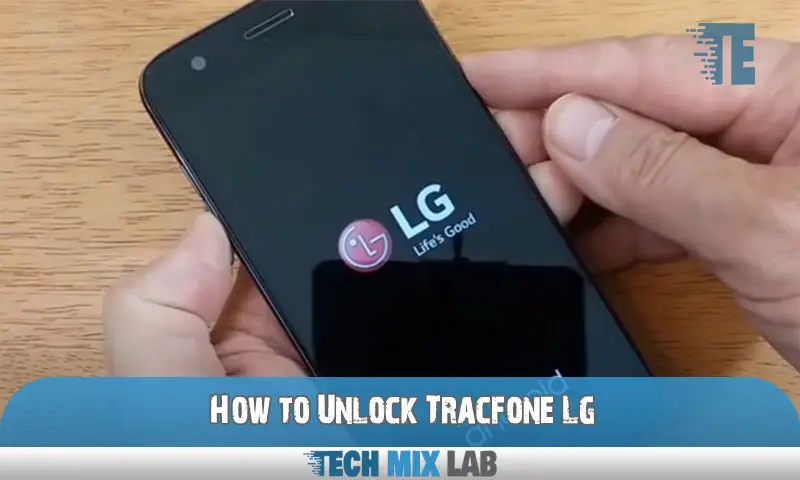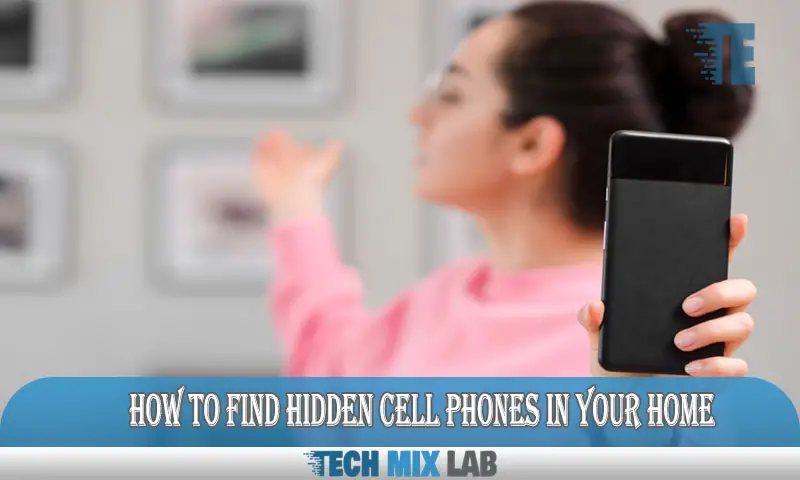Have you ever asked yourself, “What is the Meta App Manager on my phone?” Just the mention of such a powerful tool may leave you feeling overwhelmed and unsure if it’s something that you should even consider.
The Meta App Manager is an application manager on your Android or iOS smartphone, which helps maximize the utilization of your device’s resources. With the help of this amazing tool, you can manage all installed apps in one location and control how much of your battery, RAM, and other memory resources each app can use.
We know this sounds complicated, but don’t worry – we are here to help take away some of that confusion and explain exactly what the Meta App Manager does and why it is such a powerful tool for managing your phone. We will explore what it can do for you, how to set it up correctly, and how to use it to get the most out of your device. So read on to learn more about this powerful tool.
What Is the Meta App Manager?
The Meta App Manager is an app that’s installed on Android devices to help manage and update Facebook-related services. It works in the background to keep the Meta apps like Facebook, WhatsApp, and Messenger running smoothly.
This app allows users to manage all their apps in one place, making it easier to find them and keep track of their updates. It also helps optimize the performance of these apps and reduce battery usage, so your device runs faster without interfering with your other activities.
Ultimately, the Meta App Manager is an incredibly useful tool for anyone who wants to stay on top of their device maintenance. It can help make sure that your device runs efficiently and reliably, as well as boost the performance of all your Meta Apps in one fell swoop.
How Does the Meta App Manager Work?
Many Android smartphones have the Meta App Manager app installed, which aids in managing and updating Facebook-related services. By ensuring that users have access to the most recent versions of their services and giving them tools to control and improve the performance of these apps, Facebook is enabling users to tailor their user experiences.
Users can manage the installed Facebook apps and services with the help of the Meta App Manager. Several well-known Facebook-owned applications like Instagram and Messenger are included in this, along with other third-party applications like Spotify or Uber Eats that integrate with Facebook services. Using its Data Usage settings, it gives users control over when the apps are updated, how frequently they receive updates, and how much data they are using. If any difficulties arise when utilizing any of the apps, it also offers troubleshooting tools.
Moreover, the Meta App Manager offers a “Boost Performance” setting for Meta Apps, which improves battery life and closes inactive apps in the background to improve app performance. This may aid in enhancing the overall performance of your phone’s speed and effectiveness.
In conclusion, many Android phones come with the Meta App Manager app, which helps to enhance the user experience by enabling the management of installed Facebook-based services like Instagram and Messenger. It also optimizes battery life and overall device performance with its data usage and boosts performance settings.
Benefits of the Meta App Manager
All of your device’s Meta apps can be updated and managed conveniently from one place with the help of the Meta App Manager. You may use this tool to view key details about each app, including usage statistics, memory usage status, and notifications of new updates. The Meta App Manager is intended to aid users in maximizing the performance of such apps, in addition to giving a helpful summary of each app.
The “Facebook Optimizer” feature, which lessens energy use and enhances other facets of app performance, is at the vanguard of this optimization. It also helps with data management by making it simple for users to analyze usage statistics of different programs and spot those that are using too much memory or processing resources. Finally, in order to keep customers informed about new updates for their preferred Meta apps, the Meta App Manager will also send out push notifications.
How to Access the Meta App Manager on Your Phone
Accessing the Meta App Manager on your phone is simple and straightforward. To get started, open the Facebook App on your Android device and select the ‘Settings’ tab. From there, you’ll find an option labeled ‘Meta Apps’. Select it to bring up a list of all the apps that can be managed through the Meta App Manager.
From here, you’ll be able to:
- Manage which apps are enabled or disabled.
- View any updates for each app.
- View detailed information about each app.
- Optimize the performance of your Meta Apps by clearing out any unnecessary data.
Using the Meta App Manager is an easy way to make sure that all your Facebook-related apps are running smoothly and efficiently. With just a few clicks, you can manage and update all of your apps in one convenient place.
What Is Required to Use the Meta App Manager?
It’s really simple to use the Meta App Manager on an Android device. You only need to download and install the app on your device in order to start using it.
The Meta App Manager will assist you in managing Facebook-related services after the app is operational, including app updates, Meta app performance optimization, and more. Examples of Meta apps include Facebook, WhatsApp, and Messenger.
The Meta App Manager also provides a variety of settings so you may personalize how it works to suit your preferences. Managing your data plan, configuring notifications for when updated Meta apps are available, allowing background activities for improved app performance, and keeping an eye on battery usage are some settings. By maximizing speed, these options can help you stay current with the most recent technological developments while also saving time and effort.
Troubleshooting With the Meta App Manager
The Meta App Manager can help with troubleshooting any issues you may have with your apps, such as when they aren’t running correctly.
Updating Apps
The Meta App Manager ensures that all your apps are up-to-date, displaying any update notifications for you to approve. Keeping your apps updated is necessary for their correct functioning, as it often contains bug fixes and other improvements that can prevent performance issues.
Checking for Errors
The Meta App Manager can also detect any errors in the apps that are causing them to not work properly, such as when services like the Facebook app cannot communicate with their related services. It will diagnose the issue and suggest solutions on how to fix it.
Managing Apps
Finally, the Meta App Manager also provides a convenient way to manage all of your applications. You can view all of your installed apps and check their status, or uninstall any that are no longer needed or causing problems. With this tool, you can keep your device optimized and running smoothly so you don’t run into any issues while using it.
People Also Like: Why Is My Safelink Phone Not Making Calls and How to Fix It
Conclusion
In summary, the Meta App Manager is a powerful tool that not only allows you to customize your Android device to fit your needs but also keeps track of the data apps are accessing and manages the permissions they have. It provides an extra layer of security and control for the user, as well as a great way to keep track of how your phone is using its resources.
Whether you are a power user or just someone who wants to keep track of your apps, the Meta App Manager can be a valuable tool for managing your Android device. With its easy-to-use interface and powerful features, it is the perfect choice for anyone looking to get the most out of their device.