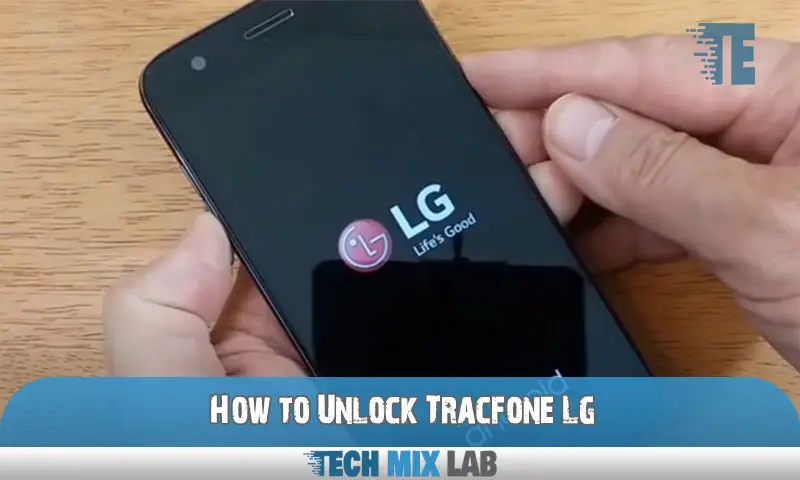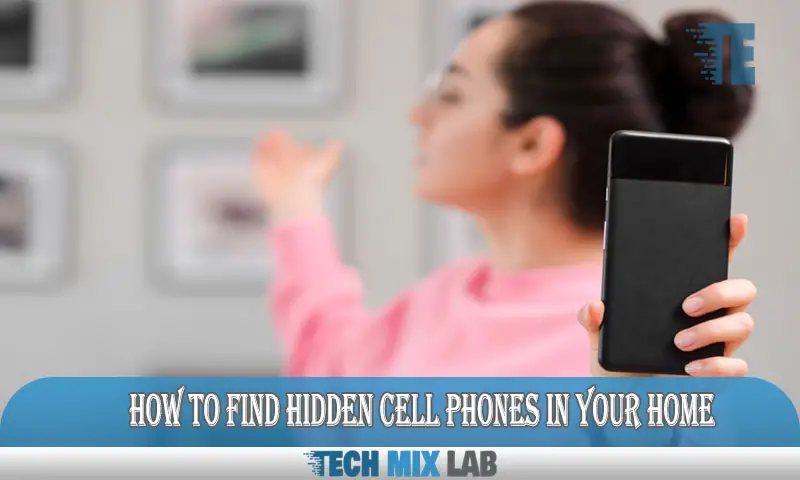If you’re looking for the ultimate guide to playing music in the car from your phone, then you’ve come to the right place.
Playing music in your car can make any journey more enjoyable, but getting it set up can be a bit tricky. There are several different ways of doing it, depending on your car’s audio setup and what kind of devices you have.
In this guide, we will cover the different methods and technologies available for playing music in your car from your phone. We will discuss how to connect via Bluetooth or USB and look at some of the best apps for playing music from your phone to your car audio system.
We will also provide some tips on how to get the best sound quality and answer any questions that you might have about playing music from your phone in the car. So let’s get started!
Setting Up Your Car Audio to Play Music From Your Phone
Playing music from your phone in your car has never been easier. No matter what kind of audio system is currently in your car, you can easily play music right from your smartphone. Here’s how:
- Pair your phone with your car via Bluetooth: Most modern cars support Bluetooth audio streaming as well as hands-free calling. To pair your phone with the car audio system, simply enable Bluetooth on your device and search for discoverable devices in the car to connect.
- Connect using an Auxiliary Cable or Bluetooth: Many cars have a 3.5mm auxiliary jack for plugging in any device with a headphone output, such as an MP3 player or smartphone. If you have an auxiliary cable that fits the jack, plug it in and use the device’s media player to select songs or albums to play. Alternatively, if both devices (phone and car) support it, you can connect wirelessly over Bluetooth to play music from compatible apps on your phone.
Best Practices for Connecting a Phone to a Car Radio
With today’s automobile audio systems, playing music in the car from your phone is simpler than ever. Several of them come with Bluetooth built-in, and you can play music by simply pairing them with your phone or another suitable device.
Don’t worry if your car doesn’t have Bluetooth. Still, you have choices. There are several popular ways to transfer music from a phone to a car audio, including auxiliary cables, cassette converters, and FM transmitters. Depending on the car, audio cables could need particular connections or jacks, so be sure to know what kind of connection it has before purchasing any cables.
You should be able to connect the device to the stereo using the settings menu in the car once it is plugged in and all required accessories are in place. From there, you ought to be able to take your favorite music with you everywhere you go!
Taking Advantage of Car Stereo Audio Streaming
It’s now simpler than ever to connect your phone to the stereo in your car to access music. The car radio in many contemporary cars may be connected to a phone, enabling you to stream music directly to the speakers.
Alternatively, there are Bluetooth adapters available that will offer you this feature if your car doesn’t already have it. A microphone is included with many of these adapters, allowing for hands-free phone calls as well.
Installing a sound system and connecting it straight to your car’s USB port is another choice if it has one. This will enable you to play any songs that are stored on your device and stream music from Spotify or Apple Music directly through the speakers in your car.
Using the audio streaming features in your automobile is a simple method to enjoy music on the road, regardless of the setup you select!
What Are the Benefits of Bluetooth in the Car?
Using Bluetooth to stream music in the car is an incredibly convenient way to listen to your favorite tunes – or even hands-free calling!
The key benefits of using Bluetooth for car audio include:
- Allows for hands-free calling: With Bluetooth, you can make and receive calls without taking your hands off the wheel – keeping you safe on the road.
- Streams music from streaming services: Enjoy an endless library of songs, podcasts, radio, and more from services like Spotify, Apple Music, and Audible straight from your phone.
- Allows for remote app control: With a connected app, you can control your car audio with the push of a button right from your phone, giving you complete control over your music.
Bluetooth technology is quickly becoming the preferred way to experience music in cars – and it’s no wonder why!
Understanding Aux Ports for Music Playback
The simplest method for listening to music in a car is through an Aux (3.5mm) port. This kind of port makes it simple to connect your device to the radio in your car and allows you to stream music directly from your phone or other media device. The 3.5mm auxiliary port found in the majority of contemporary vehicles makes it easy to listen to music from a phone while driving.
Having an Aux-in connection means that only the cable that came with your device and a 3.5mm audio cable is needed. Your music will start playing via your car’s speakers as soon as you plug one end into your device and the other into the port on the stereo.
You won’t need to worry about finding space for additional speakers thanks to this easy connection because all audio will be played through the factory-installed speakers in your automobile. This makes it a great choice for people who want mobile access to their own music collection.
Tips for Playing Music From a USB Flash Drive
Using a USB flash drive to play music in the car is fast becoming one of the most popular methods of listening, due to its convenience and portability. However, it is important to keep a few key tips in mind when playing music from a USB drive.
Compatibility
It is paramount to make sure that your car stereo system is compatible with the type of USB flash drive you are using. Make sure you are using a USB 2.0 or 3.0 drive; some car stereo systems may not be compatible with USB 3.1 drives. It’s also advisable to check if your car’s audio system supports different audio formats, like MP3 and FLAC, for optimal sound quality.
Organization
You will also need to make sure that music files are properly organized on your USB drive before connecting them to your car’s audio system. Some car stereo systems require that all of your songs be located in the same folder before they will be recognized; otherwise, they won’t play correctly or might not show up at all.
Bluetooth Adapter
If you don’t have access to or don’t want to use a USB flash drive, then you can always use a car Bluetooth RF adapter with either a USB port or a TF card slot to transmit radio signals directly into the car radio system. These adapters are affordable and convenient and can easily be used with any smart device as long as it has working Bluetooth functionality.
People Also Like: What Meta App Manager Can Do For Your Phone Efficiently
Conclusion
Whether you choose to use Bluetooth, an Aux cable, or a USB connection, playing music in your car is easy with today’s technology. No matter what type of vehicle you have, you’re sure to find a way to get your favorite tunes playing in the car. Just plug in the cables, connect to your device, and the music is at your fingertips. So, don’t let your car’s audio system leave you bored and uninspired; get connected and listen to your favorite music while driving.