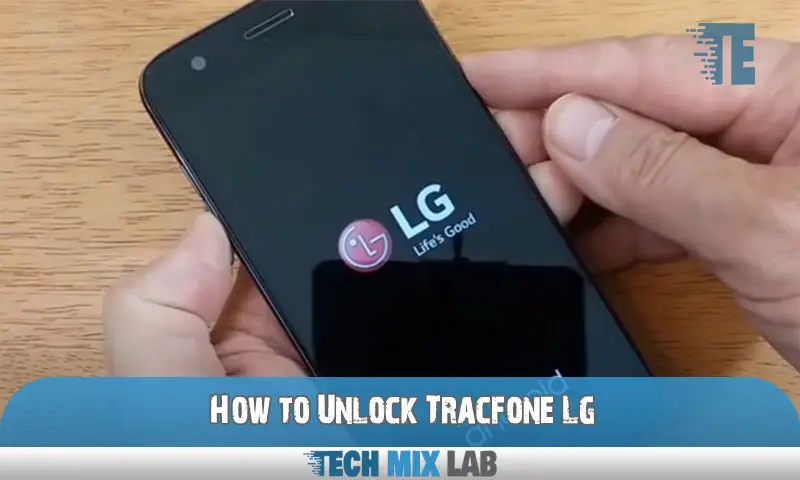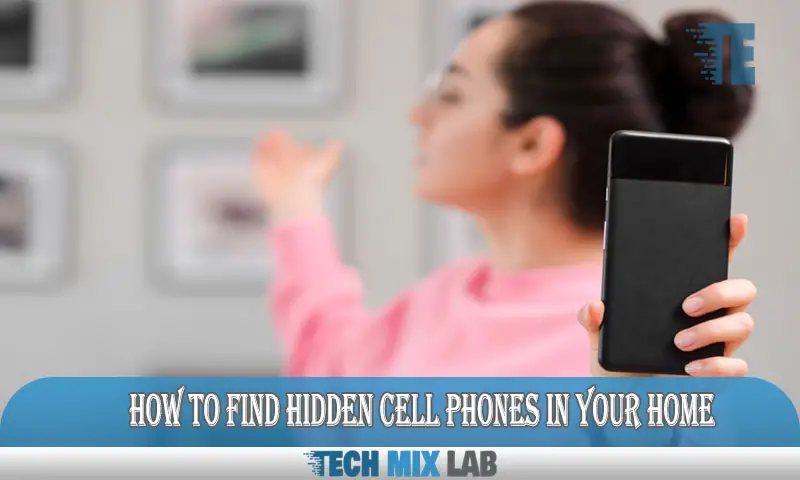Have you ever tried to record audio on your phone, only to have it come out muffled and distorted? It could be a sign that your phone’s microphone is in dire need of a little TLC.
Thankfully, caring for your phone’s mic doesn’t have to mean a trip to the repair shop. With a few simple steps, you can keep your mic clean, clear, and crisp—all from the comfort of home.
Come along with us as we show you how to make sure your microphone is always up to snuff. We’ll cover basic deep cleaning tips, as well as daily maintenance habits that will help keep your recording devices in tip-top shape. Ready? Let’s go!
What You Need to Clean Your Phone’s Microphone
Cleaning the microphone on your phone is easy and doesn’t take much time. Here’s what you’ll need to make sure your microphone is always in tip-top shape:
- A toothpick, toothbrush, or paintbrush to clean out the microphone hole.
- Compressed air or electronics cleaning putty to remove dust.
- A small pin, thin needle, or tape to remove hardened gunk.
By following these instructions, you can make sure that you’re never in a situation where your phone’s microphone isn’t working correctly and that your calls are crystal-clear.
Get Familiar With Your Phone’s Microphone
In order to properly take care of your phone’s microphone, you should first get to know how it works. Most smartphones come with a built-in mic that is used for recording, audio playback, calling, and video conferencing. If any of these functions are causing sound distortion or interference, it’s likely that the microphone needs maintenance.
Fortunately, you don’t need to be a technical expert to clean your phone’s microphone. The traditional method is to use a soft-bristled brush, toothpick, or compressed air to clear away dust and debris. Additionally, it can also help to check your phone’s settings every now and then and see which apps are using the microphone—some may not have an obvious indicator but can still be sucking up your device’s power. Lastly, if you live in an area that is particularly dusty or humid, make sure to clean the microphone regularly.
Best Practices When Cleaning Your Phone’s Microphone
Cleaning your phone’s microphone requires a bit of finesse—you don’t want to damage the mic by using harsh solvents or brushes. Fortunately, there are several easy best practices you can follow to make sure you get the job done without damaging your device.
Use a Soft-Bristled Brush
The best way to remove any dust, dirt, and other debris from your microphone is to use a soft-bristled brush to sweep away any particles. This will help make sure that the microphone is free from any dirt or other substances that could block sound quality.
Clean with a Fine Paintbrush
A fine, watercolor paintbrush is great for cleaning phone microphones. It’s small enough to fit into even the tiniest crevices and it won’t damage delicate surfaces. Start by lightly brushing away any remaining dirt before dabbing the brush in some rubbing alcohol and then gently wiping it on the mic area.
Use a Small Pin or Thin Needle
You can also use a small pin, thin needle, or something similar to gently clean out any debris that may have gotten stuck inside the microphone. Make sure you’re extra careful when using this method and be sure not to press down too hard, as you don’t want to damage any of the internal components of your device.
Cleaning a Stuck Microphone
If the microphone is stuck and needs to be cleaned, there are a few easy ways you can do it.
Toothpick or Toothbrush
Gently rubbing a toothpick or toothbrush with a soft bristle over the mic openings can help remove any dust that has collected over time. This process should be done with care and caution.
Compressed Air and Putty
Using both compressed air and electronics cleaning putty is an effective way to clean out any debris sticking to the microphone. The compressed air will blow out any particles while the putty picks up anything that’s left behind.
Pin, Needle, or Similar Item
If there are still pieces of debris stuck in the mic after using the other methods, you may need to use a pin, thin needle, or a similar item to carefully scrape them out. Just be sure not to insert anything too deep into the mic as this could damage or break it.
Disinfecting Agents
To ensure that your phone’s microphone is completely free of any germs or bacteria, you can use isopropyl alcohol or any other disinfecting agents available in the market. Just make sure not to apply too much pressure when scrubbing with these disinfectants.
By following these easy steps, you can ensure that your phone’s microphone will remain clean and functioning at its best for years to come.
Troubleshooting and Maintenance for Your Phone’s Microphone
If you’re still having microphone issues, there are a few things you can do for troubleshooting and maintenance.
First, check the microphone tips and connector. Make sure there’s no debris left in the jack, as this can block sound and cause distortion. You can use a cotton swab to clean out the jack if necessary.
Next, you can take a soft-bristled toothbrush, soak it in a diluted solution of mouthwash and water, then gently scrub the microphone with it. This will help clean off any grime or dirt on the surface that might be causing audio problems.
Finally, To ensure that your phone’s microphone is functioning properly, try clearing the cache. Although every device is unique, you should be able to locate instructions online for your particular phone model.
That should restore full functionality for your microphone—make sure to perform these steps every so often to keep it running in top condition.
People Also Like: What Does ‘Phone Status Official’ Mean? Exploring a New Way
Conclusion
Whether you’re an avid podcast producer or a casual phone caller, keeping your phone’s microphone clean is a must. Keeping your microphone clean is easy, cheap and can be done in a matter of minutes.
Start by making sure your phone is free from dust, grime and other debris by wiping down its surfaces with a clean cloth. Once the surface is clean, use a toothpick, Q-tip or other narrow tool to clean out the microphone grill. Make sure you are gentle and do not use any harsh chemicals or liquids to clean the microphone.
If your phone is still having microphone issues, make sure to take it in to a professional to be examined and make sure everything is working correctly. Keeping your phone’s microphone clean will help ensure that your conversations and recordings are crystal clear.